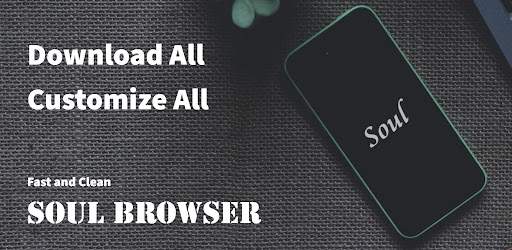Bugjaeger Premium Mod APK 7.2-full (Paid)
Bugjaeger Premium APK Latest Version for Android: Take full control of your Android device with advanced tools, file management, and wireless debugging!
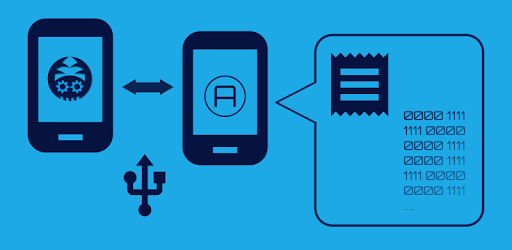
| Name | Bugjaeger Premium |
|---|---|
| Updated | |
| Compatible with | Android 6.0+ |
| Last version | 7.2-full |
| Size | 31.4 MB |
| Category | Tools |
| Developer | Roman Sisik |
| Price | $7.99 |
| Google Play Link | eu.sisik.hackendebug.full |
Join Techbigs's Telegram Channel for the Latest APK Updates and Request Your Favorite Games and Apps
Join @TECHBIGS.COM on Telegram Channel Download NowIntroduction to Bugjaeger Premium APK: Android Debugging and Device Control
Bugjaeger Premium APK is a powerful tool designed for users who want deeper control and management over their Android devices. This app caters to developers, tech enthusiasts, and advanced users who need to execute complex commands, manage system files, and troubleshoot their devices on the go. With its intuitive interface and comprehensive toolset, Bugjaeger Premium provides functionality that usually requires a PC, allowing users to manage Android devices directly from another mobile device.
The premium version enhances the user experience by unlocking advanced features such as unlimited command execution, file management, and wireless connections. Whether you’re an Android developer looking to debug or a power user needing precise control over system files and applications, the app simplifies device management while offering a wide range of powerful tools.
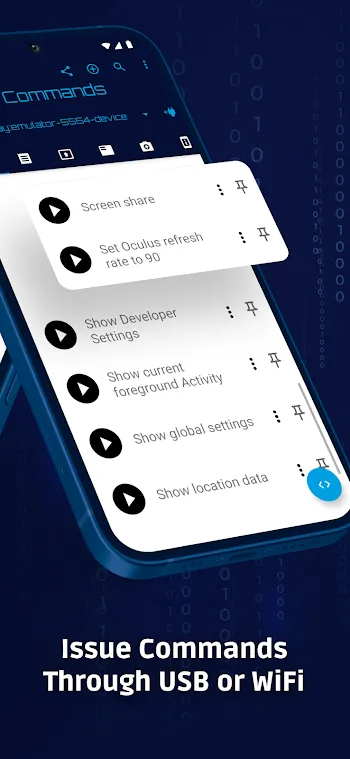
Key Features: Shell Commands, File Management, and Advanced System Control
Bugjaeger Premium APK stands out due to its robust set of features aimed at Android developers and tech-savvy users. These features allow users to perform tasks that would normally require extensive technical knowledge or specialized software, all from a mobile interface. Let’s explore some of the most significant features this app offers.
Advanced Command Execution
At the heart of the app is its ability to run ADB-like commands. Users can execute shell commands directly on the target device, controlling everything from system performance to app management. This feature is particularly useful for debugging, troubleshooting, and making real-time adjustments on the go.
- Tip: Start by running basic commands to familiarize yourself with the interface before attempting more complex operations.
File Management and System Access
Bugjaeger Premium also provides users with extensive control over the file system. You can browse, push, pull, or modify files across connected devices. Whether you need to transfer important data or inspect system files, the app makes file management simple and efficient.
- Note: Be cautious when modifying system files, as incorrect changes can affect device performance or stability.
Wireless Connection Capabilities
For users who prefer working wirelessly, the app supports connecting to devices over Wi-Fi. This feature is especially convenient for users who may not have access to a USB OTG cable or prefer a cable-free debugging experience. It provides flexibility, allowing users to work in any environment where both devices are connected to the same network.
- Tip: Ensure both devices are on a stable network to maintain a consistent connection during operations.
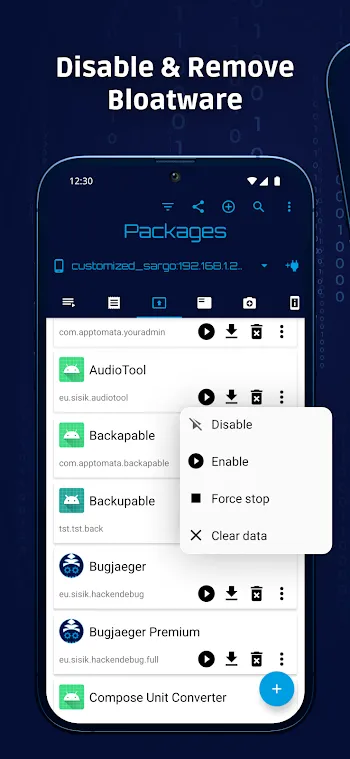
Real-Time Interactive Shell
The app’s interactive shell feature allows for real-time command execution. This tool is particularly valuable for developers who need to test commands, observe immediate results, and make necessary adjustments. Users can monitor system logs, test scripts, and manage tasks without the need for a PC.
- Pro Tip: Use the interactive shell for quick troubleshooting and testing before implementing more significant changes to the system.
Full Control Over Applications
Managing applications is made easy with Bugjaeger Premium. You can install, uninstall, or inspect apps on a connected device, giving you full control over app data and processes. This feature is useful for developers testing app functionality or for users looking to streamline their system by managing unused apps.
- Tip: Regularly inspect and manage system apps to optimize your device’s performance and storage.
How to Use Bugjaeger Premium APK for ADB and System Access
Using the app is straightforward for anyone familiar with developer tools or Android system management. The app is designed to offer a user-friendly experience, despite its complex functionality. Here’s a step-by-step guide to help you get started.
Begin by enabling Developer Mode on the target device. This setting is crucial for allowing USB debugging, which is necessary for the app to communicate with the target Android system. Once enabled, you can connect to the device using either a USB OTG cable or via Wi-Fi, depending on your preference.
Once connected, you’ll need to authorize the connection on the target device. This ensures that Bugjaeger Premium can access the device's internal systems and run commands. After authorization, the app provides an interface where you can execute commands, manage files, or control apps with ease.
For advanced users, the app allows for direct interaction with the system via its interactive shell, which enables real-time command execution. You can monitor system logs, test scripts, and manage tasks all from within the app, providing a seamless experience for both developers and power users.
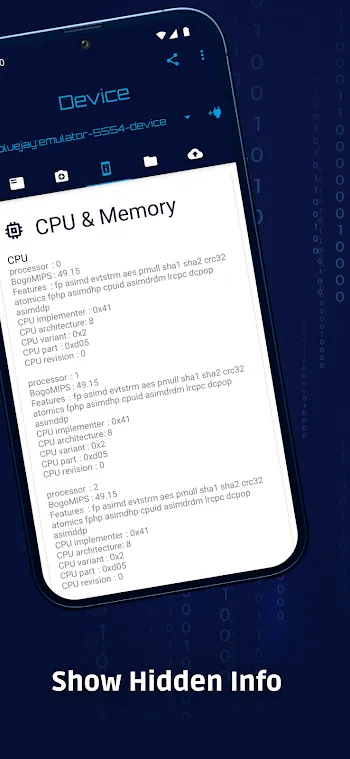
Tips for Safe Use: USB OTG, Wireless Connections, and Rooting Cautions
While app offers extensive control over Android devices, it’s important to use the app responsibly to avoid causing harm to your device. Given the advanced nature of its features, there are several precautions users should take to ensure safe usage.
One of the first things to remember is that not all commands are reversible. Some shell commands can make permanent changes to a device’s settings or system files, so it’s crucial to fully understand the command before executing it. If you’re unsure, research the command or run it in a safe test environment first to see how it works.
- Tip: Always start with basic commands and build up your expertise before attempting more complex operations that affect core systems.
Another important aspect is managing system files. While Bugjaeger Premium offers full access to files, modifying or deleting certain system files can negatively impact your device’s functionality. Ensure that you back up important files before making any changes.
- Pro Tip: Use the app’s file management feature to create backups before making significant adjustments to system files.
When working wirelessly, it’s essential to maintain a stable connection between devices. If the Wi-Fi network is unstable, the connection between devices may drop, potentially interrupting important processes like file transfers or debugging tasks. Always use a reliable network when performing critical tasks.
- Note: For more sensitive operations, such as rooting or flashing, it may be safer to use a wired connection through a USB OTG cable to avoid interruptions.
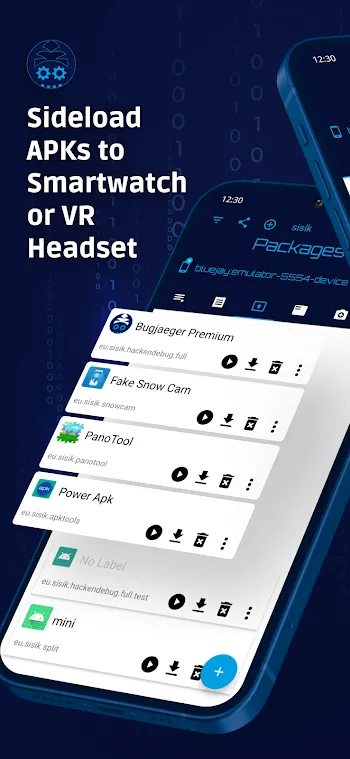
Bugjaeger Premium MOD APK Download for Free
Bugjaeger Premium MOD APK is a highly versatile tool for anyone who needs advanced control over their Android devices. With features ranging from shell commands to file management, it serves as an essential app for developers and power users. The premium version enhances functionality by removing restrictions and providing additional tools like wireless connection and unlimited commands. For anyone seeking to manage and explore their Android device’s internals without needing a PC, Bugjaeger Premium MOD APK offers a powerful, all-in-one solution.
- Sort by best
- Top rated
- Newest