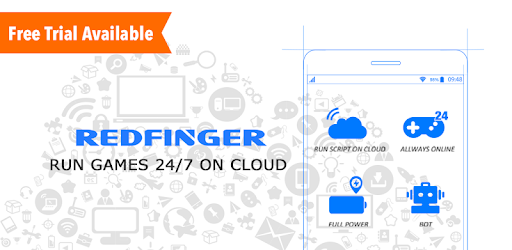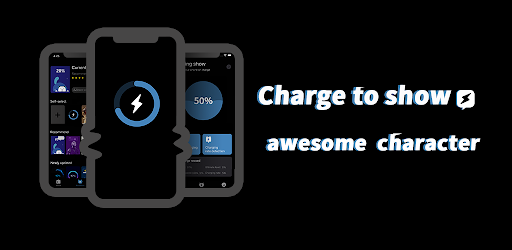Soul Browser Mod APK 1.4.66 (Optimized/No ads)
Experience seamless browsing with Soul Browser Mod APK—enhanced privacy, ad-free, and fully customizable for a superior online journey.
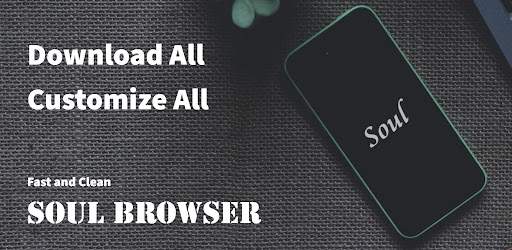
| Name | Soul Browser |
|---|---|
| Updated | |
| Compatible with | Android 5.0+ |
| Last version | 1.4.66 |
| Size | 27.05 Mb |
| Category | Tools |
| Developer | SoulSoft |
| Price | Free |
| Google Play Link | com.mycompany.app.soulbrowser |
Join Techbigs's Telegram Channel for the Latest APK Updates and Request Your Favorite Games and Apps
Join @TECHBIGS.COM on Telegram Channel Download NowIn an era dominated by mainstream browsers, Soul Browser Mod APK emerges as a refreshing alternative for Android users seeking a unique and tailored browsing experience. This app, a modified version of the original Soul Browser, stands out by offering a no-ads interface and optimized performance that caters specifically to the needs of a younger demographic eager for speed and customization. Soul Browser Mod APK is not just any utility app; it’s a powerful tool designed to enhance your web navigation significantly.
What sets this browser apart is its combination of robust features like ad-blocking, video downloading capabilities, and a highly customizable user interface. Whether you're a casual surfer or a power user, Soul Browser Mod APK promises to elevate your browsing with a sleek design and user-centric functionalities, making it a must-try in the competitive world of mobile browsers. Its commitment to privacy and efficiency makes it an attractive choice for anyone looking to break away from the conventional options and try something innovative and user-friendly.
How To Use Soul Browser Mod APK
Soul Browser Mod APK offers a streamlined and enriched browsing experience tailored for Android devices. It's designed for users who crave a fast, ad-free internet experience with enhanced customization and downloading capabilities. Getting started with this browser is straightforward, making it accessible for everyone, from tech-savvy individuals to those new to mod APKs.

Downloading and Installing Soul Browser Mod APK:
- Visit a Trusted Source: Start by downloading the APK file from a reliable website to ensure the file is safe and free from malware.
- Enable Unknown Sources: Before installation, go to your device's settings under Security and enable the option to install apps from unknown sources, as the APK does not come from the Google Play Store.
- Install the APK: Locate the downloaded file in your device's file manager and tap on it to begin the installation. Follow the on-screen prompts to complete the process.
Using Soul Browser Mod APK:
- Launch the App: Open Soul Browser from your app drawer and explore its intuitive interface.
- Customize Settings: Tailor the browser’s settings to your liking by adjusting themes, blocking ads, and organizing tabs for optimal navigation.
- Browse Securely: Enjoy secure and private browsing with built-in features like ad blocking and data protection.
- Download Media: Use the browser’s powerful downloading tools to save videos, images, and documents directly to your device.
- Sync and Share: Easily sync your browsing data across devices and share content with friends via social media integration.
Soul Browser Mod APK is not just about browsing—it's about creating a personal internet experience that's efficient and enjoyable.
Features of Soul Browser Mod APK
Uninterrupted Browsing with Advanced Ad-Blocking Technology
Soul Browser Mod APK elevates your browsing experience by incorporating a powerful ad-blocking feature that efficiently filters out unwanted advertisements. This technology ensures that users enjoy faster loading times and reduced data consumption, as intrusive ads are eliminated before they can affect performance. By providing a cleaner and more streamlined browsing environment, the browser not only enhances usability but also significantly improves device security by blocking potentially malicious content.

Seamless Media Downloads and Management
This browser revolutionizes how users interact with online media. With its built-in video downloader, Soul Browser Mod APK allows for seamless saving of videos, images, and audio files directly from the web. This functionality is particularly useful for users who wish to access content offline or save their favorite media without relying on third-party apps. The download manager is robust, supporting multiple downloads simultaneously while maintaining optimal speed and reliability, ensuring your downloads are both swift and secure.
Customizable User Interface for Personalized Experience
Soul Browser Mod APK offers extensive customization options that allow users to tailor the browser's interface according to their preferences. From changing themes and fonts to adjusting the layout of tabs and menus, the app provides complete control over the browsing environment. This level of personalization not only enhances the aesthetic appeal but also improves the overall user interaction by allowing for a setup that best fits individual needs and usage patterns.
Comprehensive Privacy Features for Secure Browsing
Privacy is paramount in Soul Browser Mod APK. The app includes several advanced security features such as incognito mode, which ensures that your browsing history and cookies are not saved, and an option to lock the browser with a password or fingerprint. Additionally, the browser supports anonymous browsing modes that obscure user identity to protect against tracking and data breaches. These features provide peace of mind, knowing that personal information is protected while navigating the web.
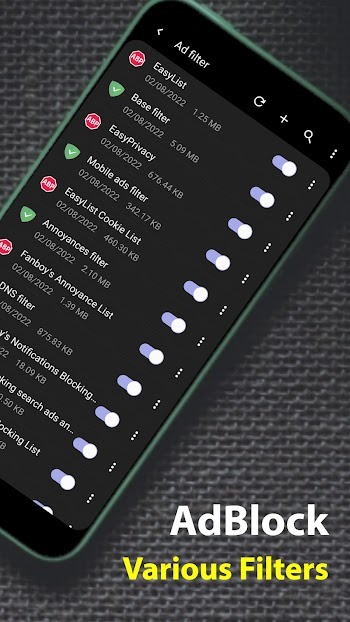
Innovative Tools for Enhanced Productivity
Soul Browser Mod APK is not only about browsing—it's also about boosting productivity. The browser includes tools like a screen capture utility that allows for quick screenshots of web pages, and a text-to-speech feature that can read articles aloud, making it easier to consume content on the go. The app also supports gestures for easy navigation and shortcuts, which can significantly speed up common browsing tasks. This suite of tools is designed to keep users efficient and effective while they browse.
Useful Tips For Using Soul Browser Mod APK
Enhance, Customize, and Secure—three core approaches that can elevate your experience with Soul Browser Mod APK. These tips will help you maximize the app’s potential, whether you’re just starting out or looking to refine your browsing strategy.
Detailed Tips for Optimizing Your Soul Browser Experience:
- Enable Ad Blocker by Default: To ensure an uninterrupted browsing experience right from the start, go into the settings and activate the ad-blocking feature. This will help pages load faster and reduce clutter.
- Customize the User Interface Early On: Spend some time exploring the customization options available. Adjusting the layout, themes, and font sizes early can help create a more comfortable browsing environment tailored to your preferences.
- Utilize the Download Manager Efficiently:
- Prioritize downloads by setting bandwidth limits for each task.
- Use the pause and resume features to manage bandwidth during different times of the day.
- Regularly Clear Your Browsing Data: To keep the browser running smoothly, make it a habit to clear your cache, cookies, and history regularly. This can also help maintain your privacy.
- Explore Privacy Settings: Dive into the privacy settings and enable features like Do Not Track and the built-in VPN if available. These settings can protect your data from third-party trackers and maintain your anonymity online.
- Set Up Gestures for Quick Navigation: Configure gesture controls to perform common actions like opening a new tab or refreshing a page. This can speed up your navigation significantly.
- Use Text-to-Speech for Multitasking: Turn on the text-to-speech feature to have web pages read aloud while you continue with other tasks. This is especially useful for long articles or when your eyes need a break.
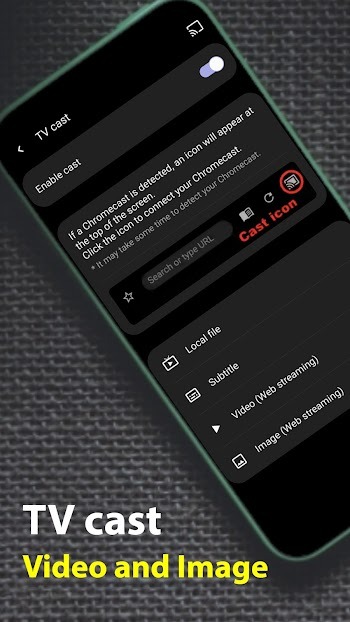
- Sync Across Devices: If you use multiple devices, take advantage of the sync feature to keep your bookmarks, passwords, and history aligned across all platforms. This ensures a seamless browsing experience no matter which device you are on.
- Experiment with Screen Filters and Night Mode: For late-night browsing, activate the night mode to reduce eye strain. You can also adjust screen filters to customize the color temperature of your display.
- Regular Updates: Keep the app updated to the latest version to benefit from new features and security improvements. Regular updates can also fix any bugs and improve overall performance.
By incorporating these tips into your daily use, you can enhance your productivity, safeguard your privacy, and fully personalize your browsing experience with Soul Browser Mod APK.
Conclusion
Soul Browser Mod APK stands out as a versatile and powerful web browser that offers more than just basic browsing capabilities. With its robust ad-blocking, customizable interface, and comprehensive privacy features, it caters to the needs of a modern, tech-savvy audience looking for efficiency and security. Whether you're looking to enhance your productivity or enjoy a more personalized web experience, Soul Browser Mod APK is well-equipped to meet your needs. Give it a try and see how it transforms your online interactions, making them smoother and more enjoyable.
- Sort by best
- Top rated
- Newest