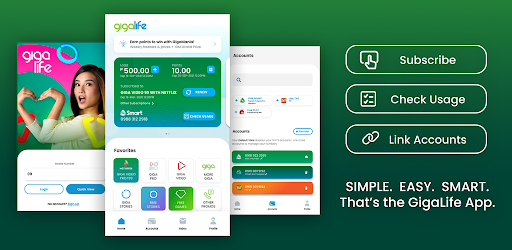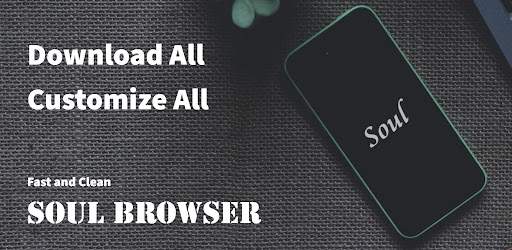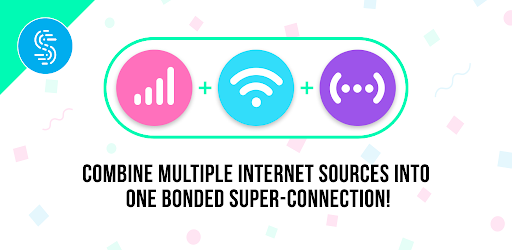Vphonegaga Mod APK 3.7.5 (VIP Unlocked)
Unlock new mobile possibilities with Vphonegaga Mod APK—your gateway to seamless app cloning and enhanced privacy on any device!

| Name | Vphonegaga |
|---|---|
| Updated | |
| Compatible with | Android 5.1+ |
| Last version | 3.7.5 |
| Size | 933.79M |
| Category | Tools |
| Developer | Titan |
| Price | Free |
Join Techbigs's Telegram Channel for the Latest APK Updates and Request Your Favorite Games and Apps
Join @TECHBIGS.COM on Telegram Channel Download NowVphonegaga Mod APK stands out in the digital landscape as a revolutionary tool designed for Android users seeking a unique blend of functionality and entertainment. This app falls squarely in the utility genre but offers a twist by enabling users to create and manage multiple app instances for gaming, social media, and more, all within a single device environment. Its appeal lies in its ability to deliver a virtual Android environment that functions parallel to the user’s main system.
What sets Vphonegaga Mod APK apart is its seamless integration of dual-app functionality without the need for rooting the device, a common hurdle for similar apps. This feature empowers users, especially gamers and social media enthusiasts, to operate multiple accounts simultaneously. Moreover, the application boasts enhanced privacy protocols and a user-friendly interface, making it accessible and secure for all users. With Vphonegaga, dive into a world where managing multiple digital lives becomes effortless and more intuitive than ever.
How To Use Vphonegaga Mod APK
Vphonegaga Mod APK is not just an app—it's a gateway to enhancing your mobile experience through virtualization and app cloning. This tool is designed for anyone looking to operate multiple instances of apps simultaneously, providing both flexibility and privacy.
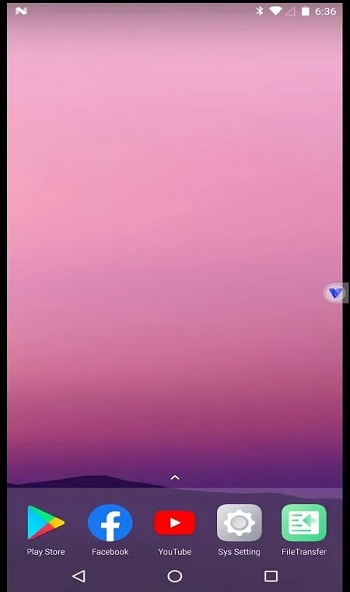
Steps for Downloading and Installing Vphonegaga Mod APK:
- Step 1: Download the APK: Navigate to a trusted APK provider and download the Vphonegaga Mod APK file. Make sure to download the version compatible with your device (e.g., 32-bit or 64-bit).
- Step 2: Allow Installation from Unknown Sources: Before installation, go to your device settings and allow installations from unknown sources to ensure the APK file can be installed.
- Step 3: Install the App: Locate the downloaded file in your device’s storage. Tap on the file and follow the prompts to install it on your device.
- Step 4: Open Vphonegaga: Once installed, open the app. You’ll be greeted by a user-friendly interface that guides you through the setup of your virtual environment.
How to Use Vphonegaga Mod APK:
- Create a Virtual Environment: Use the interface to set up a new virtual space where you can clone apps.
- Clone Apps: Select the apps you want to clone for use in the virtual space. This allows you to manage multiple accounts of the same app.
- Manage Privacy Settings: Adjust privacy settings to protect data in your virtual environment from external threats.
- Customize Settings: Tailor the performance of the virtual environment and cloned apps to meet your needs, optimizing speed and resource usage.
- Enjoy Multiple Accounts: Switch effortlessly between cloned apps and accounts directly from the Vphonegaga interface.
These steps will get you started on maximizing your device's potential with Vphonegaga Mod APK.
Features of Vphonegaga Mod APK
Seamless Multi-Account Management Enhances User Productivity
One of the hallmark features of Vphonegaga Mod APK is its ability to manage multiple accounts effortlessly. Users can clone apps like social media, messaging, or gaming platforms, allowing them to maintain separate identities or profiles within the same device. This functionality not only simplifies the user experience but also enhances productivity by reducing the time spent switching between accounts. The seamless transition between cloned apps signifies a leap in mobile technology, facilitating a multi-faceted digital lifestyle without the clutter of numerous devices.
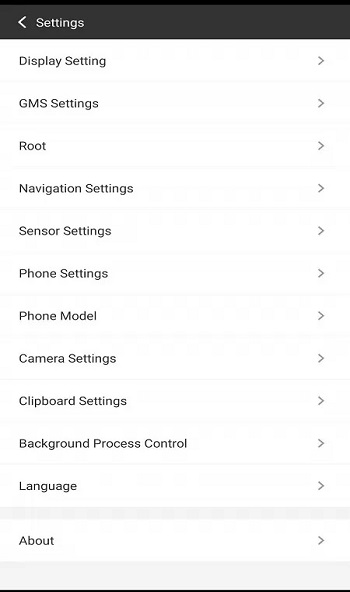
Advanced Privacy Features Safeguard User Data
Privacy is paramount in the digital age, and Vphonegaga Mod APK addresses this concern with robust privacy features. The app creates a secure, isolated environment for each cloned app, ensuring that personal information and activity are shielded from external threats. This feature is particularly critical for users who wish to experiment with new apps without risking the integrity of their main device. By providing a sandboxed space, Vphonegaga not only protects the user's data but also enhances confidence in using various apps without fear of privacy breaches.
Intuitive User Interface Promotes Accessibility for All Users
Accessibility is a key feature of Vphonegaga Mod APK, characterized by its intuitive user interface. The app is designed to cater to users of varying tech expertise, making it easy for even novices to navigate and utilize its full potential. The straightforward layout and clear instructions guide users through the process of cloning and managing apps, reducing the learning curve and promoting a more inclusive digital environment. This user-centric design philosophy ensures that the benefits of advanced virtualization technology are accessible to a broader audience.
Robust Virtual Machine Technology Enables Safe App Experimentation
At the core of Vphonegaga Mod APK lies its powerful virtual machine technology, which permits users to explore and experiment with apps without impacting their device's primary system. This capability is vital for tech enthusiasts who wish to test applications or updates before fully integrating them into their daily use. The virtual machine acts as a protective barrier, preventing any potential harm that risky apps could cause. This not only fosters a safe testing environment but also encourages innovation and experimentation within the safety of a controlled digital space.
Extensive Compatibility Across Devices Ensures Versatility
Vphonegaga Mod APK shines with its extensive compatibility, supporting a wide range of devices and operating systems. This universality makes it a versatile tool suitable for a diverse user base, from casual smartphone users to hardcore gamers. Whether it’s running on an older smartphone or the latest high-spec device, Vphonegaga maintains high performance and stability. This broad compatibility is crucial for users who rely on the app to maintain continuity across different hardware, ensuring that everyone can leverage the power of virtualization and app cloning, regardless of their device’s capabilities.
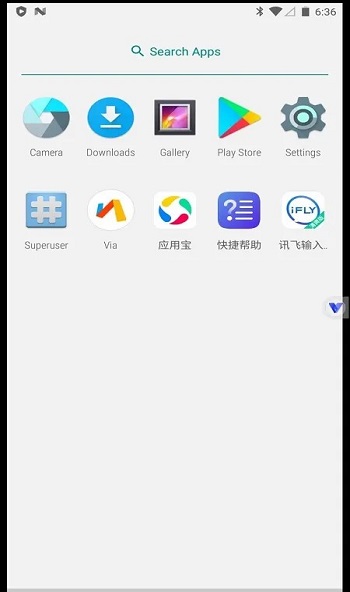
Useful Tips For Using Vphonegaga Mod APK
Maximize efficiency, enhance privacy, and optimize customization with Vphonegaga Mod APK using these essential tips. These suggestions are designed to help both new and experienced users get the most out of their virtual environments and cloned apps.
Detailed Tips for Vphonegaga Users:
- Regularly Update the App: Ensure that you have the latest version of Vphonegaga Mod APK to benefit from improved features and enhanced security measures. Regular updates fix bugs and optimize overall performance.
- Utilize Strong Privacy Settings: Take full advantage of the privacy settings offered within the app to protect your cloned applications and any sensitive data within. Customize these settings according to the level of security you need for different apps.
- Optimize Resource Allocation: Manage the resources allocated to the virtual environment to ensure that your device runs smoothly. Adjust the RAM and CPU resources in Vphonegaga settings to balance performance between the virtual and real environments.
- Explore App Cloning Options: Experiment with different configurations when cloning apps. Some apps may function better with certain settings or permissions. Testing various configurations can help you find the optimal setup for each cloned app.
- Backup Your Data: Regularly back up the data within your virtual environments to avoid losing important information. This is crucial if you're using the app to test new software or store sensitive information.
- Use Keyboard Shortcuts: Learn and utilize Vphonegaga's keyboard shortcuts to navigate quickly between virtual spaces and cloned apps. This can significantly speed up your workflow and improve productivity.
- Monitor App Permissions: Carefully monitor and manage the permissions granted to cloned apps. Restricting unnecessary permissions can enhance the security of your virtual environment.
- Engage with the Community: Participate in forums and community groups for Vphonegaga users to share tips, discover new uses for the app, and get support for any issues you might encounter.
- Customize the Interface: Tailor the user interface to your liking to enhance your interaction with the app. Vphonegaga allows for various interface adjustments, making it more comfortable and personalized for daily use.
- Be Cautious with Experimental Features: While it's beneficial to explore and test new features, be cautious with experimental options that may not yet be fully stable. Use them first in a controlled setting to ensure they do not disrupt your main environment.
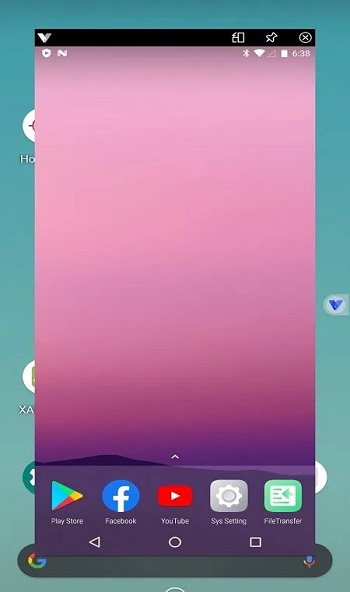
These tips will help you harness the full potential of Vphonegaga Mod APK, making your digital experience more productive, secure, and enjoyable.
Conclusion
Vphonegaga Mod APK redefines what you can achieve with your smartphone, blending exceptional cloning capabilities with robust privacy measures in a user-friendly package. Whether you're managing multiple accounts, testing new apps, or securing sensitive information, Vphonegaga offers a comprehensive solution that caters to diverse needs. Its adaptability across devices further ensures a seamless experience for all users. Dive into the innovative world of Vphonegaga Mod APK and unlock the full potential of your mobile device. Embrace the future of digital interaction today and see how Vphonegaga transforms your mobile usage.
- Sort by best
- Top rated
- Newest