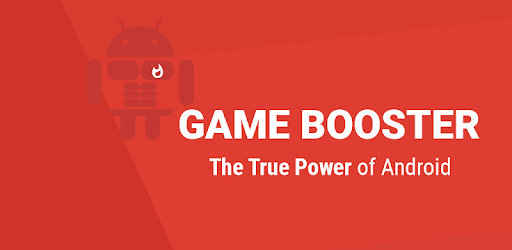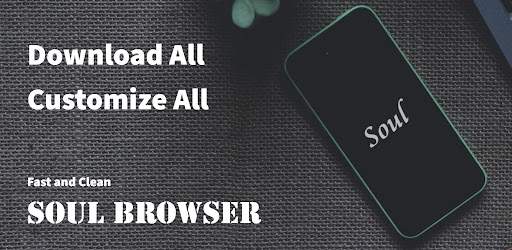Refresh Rate Changer APK 1.0.1
Do you want to improve your phone experience? With Refresh Rate Changer APK, you can easily do this! You can upgrade your refresh rate of up to 144Hz.

| Name | Refresh Rate Changer |
|---|---|
| Updated | |
| Compatible with | Android 5.0+ |
| Last version | 1.0.1 |
| Size | 4 MB |
| Category | Tools |
| Developer | Labros Labropoulos |
| Price | Free |
| Google Play Link | com.refreshratechanger |
Join Techbigs's Telegram Channel for the Latest APK Updates and Request Your Favorite Games and Apps
Join @TECHBIGS.COM on Telegram Channel Download NowAdvertisement
Download Refresh Rate Changer APK – Smoother Experience
Smartphones today are becoming more and more advanced with every release. There are more features packed in each smartphone than its predecessors nowadays.
But if your phone is a bit older, then downloading Refresh Rate Changer can do wonders! It simply lets you change the refresh rate to make your phone run smoother.
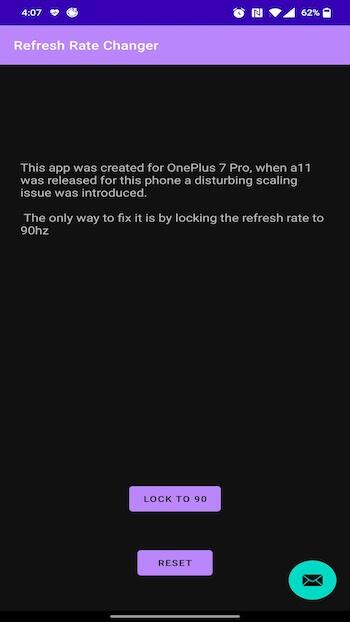
If you don’t know what refresh rates are, it’s the number of times a display provides an image in a second. Basically, the higher your refresh rate, the smoother the display is going to be. The standard refresh rate for smartphones is 60Hz which isn’t a bad experience.
But once you download the app and try higher refresh rates, then you don’t want to go back. We’ve prepared a comprehensive guide for you on how this works, what features you can use and more!
How Refresh Rate Changer Works
Refresh rates are what measures the smoothness of a display in any screen. It’s present in many devices like TVs, tablets, and smartphones. Most smartphones today have a standard display of 60Hz.
But if you want a smoother experience, then Refresh Rate Changer can bring your device to up to 144Hz. Basically, the more images are updated in each second which will make your phone feel smoother.
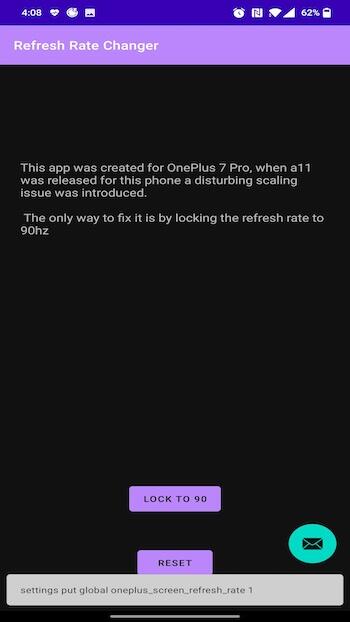
You can noticeably feel the difference when you’re browsing the app drawer, opening apps, and even just playing games. A smoother experience is felt when you use a refresh rate higher than the standard. This app can instantly bring the chance just like that!
How to Use Refresh Rate Changer
Refresh Rate Changer is a simple app to use. It doesn’t need any special configurations and even kids can figure out how to use it within seconds. Here’s how to use it:
- Download and install the app Refresh Rate Changer
- Select your desired refresh rate from 60Hz all the way to 144Hz
- That’s it, you should now experience a smoother phone
- You can freely change the refresh rate by opening the app anytime
Note: Some phones have a default refresh rate selector in the settings. Thus, this app may not be able to work with those phones. You don’t even need the app in those cases as you can already change the refresh rate.
Advantages of Refresh Rate Changer
So, you might be asking yourself just what is a higher refresh rate bring for users? We’ve listed all the advantages on why you need to download this app:
Great for gaming – The most obvious reason why people would want a higher refresh rate is for gaming. A lot of mobile games nowadays support display screens of up to 144Hz.
When gaming, having a smoother gameplay means there’s no delay. This can be the life and death especially when playing multiplayer games.

Improve your scrolling experience – You’ll notice that your phone has improved just by scrolling. You can try scrolling through the apps on the homepage and you’ll see how smooth everything is. It’s as if the gaps on the display where suddenly filled. This is also useful when scrolling through social media.
Smoother videos – Videos are now smoother with Refresh Rate Changer. A higher refresh rate will let you have an immersive video experience. This is more evident in smartphones with larger screens.
Different refresh rates - Refresh Rate Changer features a lot of different selections when it comes to refresh rates. First, there’s the Standard 60Hz. Then, there’s the Balanced 90Hz which can slightly improve the experience. Then, there’s also the Smooth at 120Hz and Extreme Speed at 144Hz. Once you toggle the last ones, you’ll get the ultimate pleasure.
Easy to use - Refresh Rate Changer is an easy-to-use app that anyone can download. It doesn’t need a lot of configurations as you just need to tap what screen refresh rate you want to get. Once you close the app, it will keep your choice, so you don’t have to manually do it all the time.
Disadvantages of Refresh Rate Changer
Even if Refresh Rate Changer is a revolutionary app, it still has limitations. If you’re wondering what those are, here’s a handy list:
May shorten the battery life – The biggest drawback to having a higher refresh rate is that it shortens battery life. Since the app uses more resources do display more smoother images, the battery will drain faster. Plus, the app will keep running in the background to keep the refresh rate on.
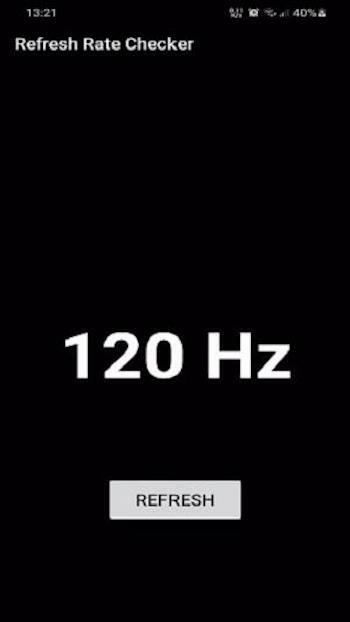
May not work for all devices – Refresh Rate Changer was made for older Android devices so it may not work for all. Plus, if your phone already has a feature to change refresh rates, chances are it will not work at all.
It’s lacking in features – The app is only ever good for changing the refresh rates and nothing more. It would be good to see some additional features like a battery saver for instance.
Download Refresh Rate Changer APK – latest version
If you’re ready to improve your phone experience, download Refresh Rate Changer now and enjoy!
Advertisement
- Sort by best
- Top rated
- Newest