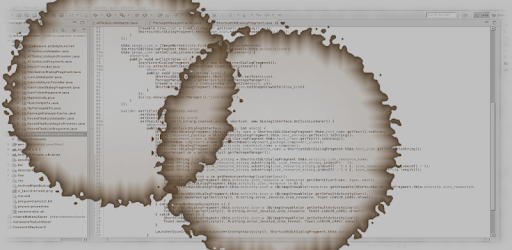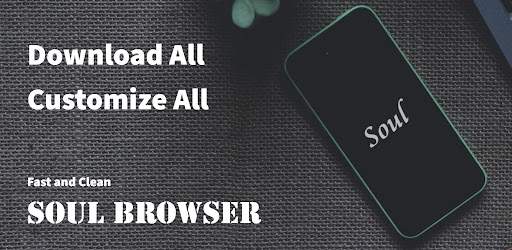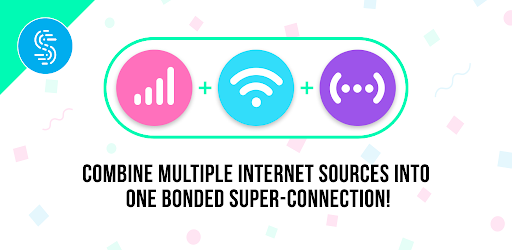Panda Gamepad Pro (BETA) APK 7.9
Download Panda Gamepad Pro APK Latest Version free for Android. Play your favorite mobile games, using any PC or gaming platform gamepad.

| Name | Panda Gamepad Pro (BETA) |
|---|---|
| Updated | |
| Compatible with | Android 4.4+ |
| Last version | 7.9 |
| Size | 8.67 Mb |
| Category | Tools |
| Developer | Panda Gaming Studio |
| Price | 3.99 |
| Google Play Link | com.panda.gamepad |
Join Techbigs's Telegram Channel for the Latest APK Updates and Request Your Favorite Games and Apps
Join @TECHBIGS.COM on Telegram Channel Download NowAdvertisement
Have you ever wanted to play your mobile games with your own gaming console controllers? Well, now you have the perfect opportunity to do just that! Introducing – Panda Gamepad Pro (beta) for Android. This application allows you to connect your mobile device onto your gaming controller and play any game or application.
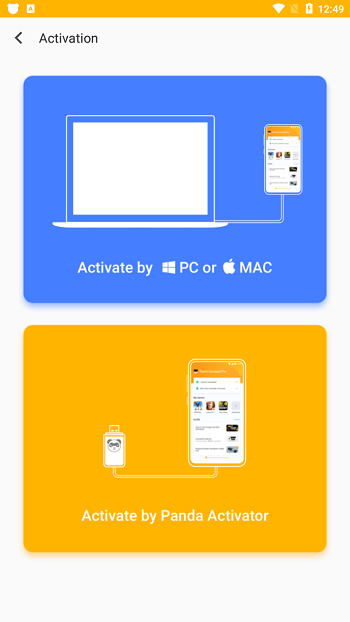
Go ahead and get the Panda Gamepad Pro new version available for Android to start playing now!
Cost of Pro?
The pay wall between you and playing your games with a gamepad is quite small. You’d expect to pay a hefty price, but that isn’t the case when using the Panda Gamepad Pro download for Android.
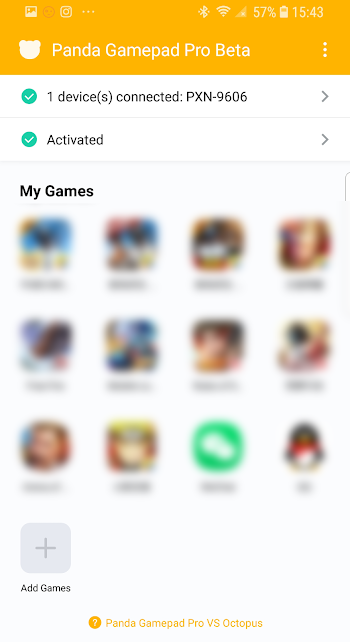
To be exact, the amount paid would be a little more than $1 for US users. That’s is nothing for the amount a diversity offered from the use of this application. A small price to pay.
How to Use Panda GamePad Pro
Unfortunately, the Panda Gamepad Pro is quite complicated to use. In fact, you will need a PC in order to fully integrate your gamepad to your mobile game. We understand it should be much more simple, but there is unfortunately no other way to have this done.
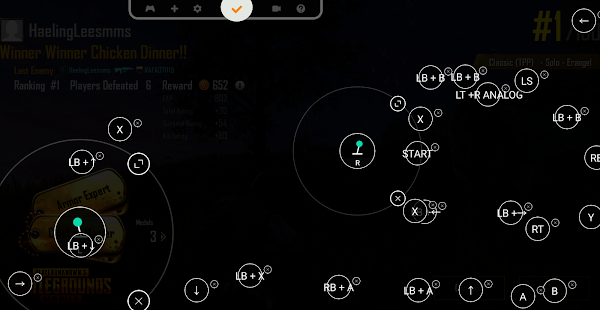
So, let’s begin the process to add your gamepad to your Android device. Follow along, so you may not find yourself lost during this tutorial.
- Open up the Panda Gamepad Pro application. There will be a few permissions that you need to accept to continue.
- The next step will be to connect your game pad. Make sure to have your controller ready. Turn it on to begin the connection. We recommend using a PC or PS4 gamepad over an Xbox controller.
- Following adding the actual controller, you will need to add the game. You will be directed to a list of all compatible applications. From this point, locate the game which you want to connect to the Panda Gamepad Pro app.
- Next, you will need to activate your phone to access the gamepad. This is where your PC will need to come in next.
- To continue, you will need to open the following link on your PC: https://dysquard.github.io/pgpa. You can also search for Panda Gamepad Pro Activation Tutorial on google to open the same page.
- Follow the site’s instructions and download the .RAR file to your computer. Make sure to have WinRar.
- Next, connect your phone to the USB. Go to your phone’s setting and activate USB Debugging.
- Now, you will need to go back to your PC. Open the activation folder and find the fie marked Activation. Open it.
- Your phone will be prompted to activate the application. Allow it, to proceed with the process.
- Finally, you’ll need to click on your game and allow the app permission to run.
- From there, you should be all set to begin playing your game with whatever gamepad of your choosing.
Panda Gamepad Pro APK Free Download
Luckily, you can also get your hands on the Panda Gamepad Pro download of free, when you choose the APK file over the original. Why spend even a penny on such a great application, when you can have everything for free?
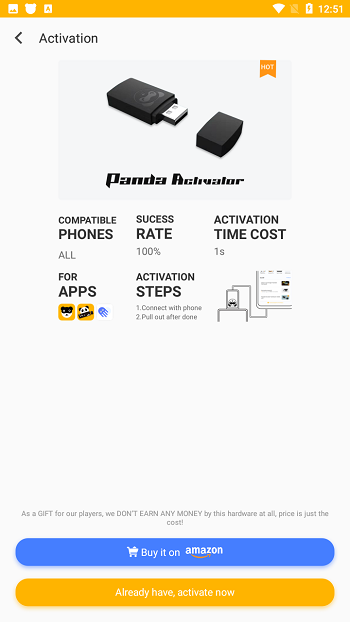
So completely skip the pay wall and immediately begin accessing your games through your own game controllers. Enjoy countless hours of unlimited gaming through your controller, directly on your small screen.
Stop wasting anymore time, download the app and start playing now.
Advertisement
- Sort by best
- Top rated
- Newest