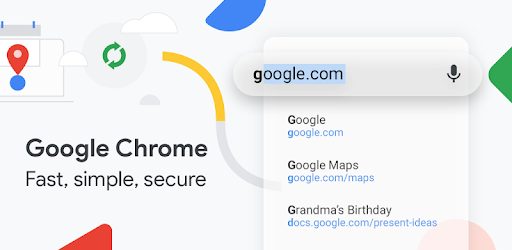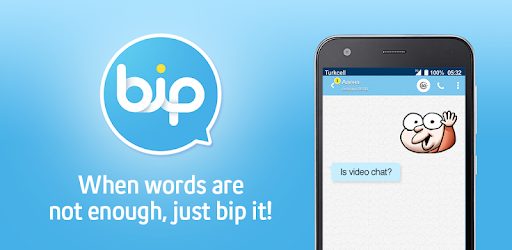PdaNet+ Mod APK 5.32 (Premium Unlocked)
Unlock limitless internet sharing with PdaNet Mod APK: free premium features, multiple modes, and enhanced security for the ultimate connectivity.

| Name | PdaNet+ |
|---|---|
| Updated | |
| Compatible with | Android 5.1+ |
| Last version | 5.32 |
| Size | 999.2 KB |
| Category | Communication |
| Developer | June Fabrics Technology Inc. |
| Price | Free |
| Google Play Link | com.pdanet |
Join Techbigs's Telegram Channel for the Latest APK Updates and Request Your Favorite Games and Apps
Join @TECHBIGS.COM on Telegram Channel Download NowIntroduction
In the digital era where connectivity is king, the PdaNet Mod APK emerges as a game-changer in the realm of internet sharing apps. This versatile tool, designed for Android users, transcends traditional barriers, allowing seamless internet data sharing across various devices. Whether you're tethering to laptops, PCs, tablets, or aiding friends and family in staying connected, PdaNet offers a premium service without the price tag.
Its core appeal lies in its ability to transform your mobile device into a modem, providing internet access over wireless networks, hotspots, Bluetooth, and USB connections. This is particularly crucial in scenarios where traditional internet sharing methods fall short or when other devices lack the necessary capabilities.
What sets the PdaNet Mod APK apart is its removal of limitations found in the unmodified version, offering users the full premium experience for free. This includes unrestricted data sharing capabilities, ensuring that users can enjoy a boundless and ad-free internet sharing experience with enhanced security measures. Whether for personal use or aiding those in dire need of connectivity, PdaNet Mod APK stands out as a must-have tool, promising to satisfy the modern user's data sharing needs with unparalleled efficiency and flexibility.
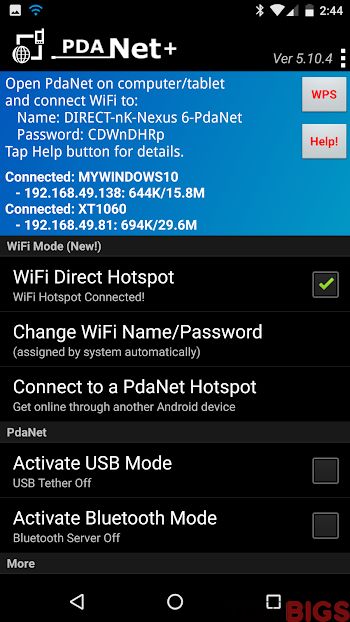
How To Use
Unlocking the full potential of internet sharing on your Android device begins with PdaNet Mod APK, an app that simplifies the process of transforming your phone into a powerful modem. By leveraging this app, users can easily extend their mobile internet connection to other devices, including laptops, tablets, and more, without the usual restrictions.
Getting Started with PdaNet MOD APK:
- Download and Install: Start by downloading the PdaNet Mod APK from a reliable source. Once downloaded, open the file to initiate installation. Follow the prompts to complete the setup.
- Open the App: Launch PdaNet from your device's app drawer.
- Enable Sharing: Choose your preferred method of internet sharing (Wi-Fi, USB, or Bluetooth) from the app's main interface.
- Connect Devices: For USB, connect your device to the PC using a USB cable. For Wi-Fi or Bluetooth, pair devices as you normally would.
- Start Sharing: Activate the sharing feature by tapping the appropriate button within the app. Follow any additional instructions that appear to establish the connection.
- Manage Connections: Use the app's settings to manage connected devices, set data limits, or customize other features to your preference.
By following these basic steps, users can enjoy a hassle-free internet sharing experience, making PdaNet Mod APK a valuable tool for anyone looking to share their mobile data efficiently.
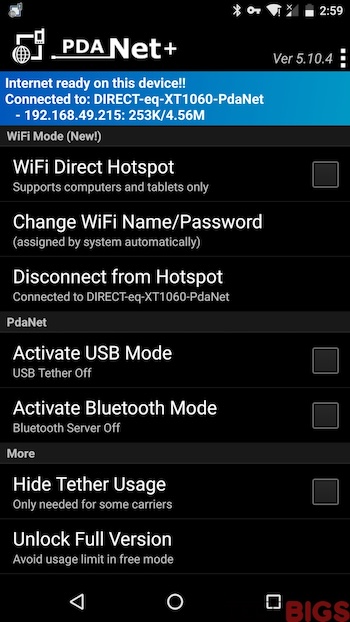
Features of Pdanet Mod APK
PdaNet Mod APK stands as a beacon of connectivity, unlocking, enhancing, and securing your internet sharing experience like never before. This modified version elevates your data sharing capabilities, ensuring seamless connections across devices, boundless sharing without traditional limits, and a safeguarded sharing environment. Let’s delve into the defining features that make PdaNet Mod APK indispensable.
Unlimited Data Sharing
PdaNet Mod APK abolishes the caps on data sharing, granting you the liberty to share your mobile internet with no restrictions. Whether it's streaming, downloading, or browsing, the app ensures your other devices enjoy the full spectrum of internet services without worrying about hitting a data limit.
Multiple Sharing Modes
Offering versatility, PdaNet includes various sharing modes: Wi-Fi, USB, and Bluetooth. Wi-Fi mode is perfect for wire-free connections, USB ensures a stable link for demanding tasks, and Bluetooth caters to compatibility with a wide range of devices, providing options for every scenario.
Premium Version for Free
The Mod APK version gifts users with the premium features of PdaNet at no cost. This means enjoying an ad-free experience, access to advanced settings, and the full suite of its capabilities without opening your wallet, setting a new standard for value and accessibility in app utilities.
Enhanced Security
Security is paramount in PdaNet Mod APK. The app offers robust protection for your shared connections, ensuring that your data remains safe from unauthorized access. Password protection for Wi-Fi sharing and encrypted USB/Bluetooth connections keep your internet activity secure.
Easy Installation and Use
Simplicity is key with PdaNet. The app boasts an intuitive interface that makes setup and usage a breeze. From downloading to sharing internet access with other devices, the process is straightforward, ensuring that users of all tech levels can leverage its features effectively.
Cross-Device Compatibility
PdaNet shines with its broad device support. It caters to a wide array of devices for internet sharing, from desktops and laptops to tablets and other smartphones. This inclusivity ensures that no device is left behind, making it an ideal solution for mixed-device environments.
Advanced Connection Management
This app doesn’t just share internet; it gives you control. Manage who connects and how much data they use. Customizable settings allow users to limit data usage per connection, ensuring efficient use of your mobile data plan while keeping your shared network optimal for all users.
User-Friendly Interface
Designed with the user in mind, PdaNet Mod APK features a clean, navigable interface that demystifies internet sharing. Settings and features are easily accessible, allowing for quick adjustments and a smoother overall user experience, highlighting its commitment to functionality and aesthetics.
Each of these features underscores PdaNet Mod APK’s position as a leader in mobile internet sharing, combining functionality, flexibility, and security into a single, user-friendly package.
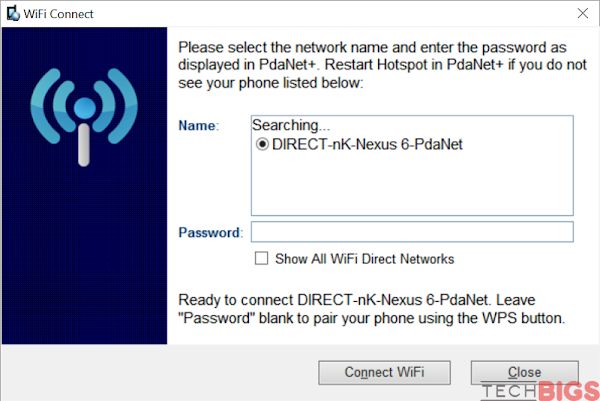
Useful Tips For Using Pdanet Mod APK
Maximize, secure, and streamline your PdaNet Mod APK experience with essential insights and practices. From initiating a flawless connection to enhancing security and optimizing data usage, these tips are tailored to elevate your internet sharing journey, ensuring efficiency and protection every step of the way.
Essential Tips for PdaNet MOD APK Users:
- Secure Your Connection: Always set a strong password for Wi-Fi sharing to prevent unauthorized access. This simple step can significantly enhance the security of your shared internet.
- Monitor Data Usage: Keep an eye on your data consumption, especially if your mobile plan has limits. PdaNet allows you to track usage per session, helping you stay within your data budget.
- Optimize Battery Life: Sharing your internet connection can drain your phone's battery quickly. When possible, keep your phone plugged into a power source during sharing sessions, or activate battery saver mode to extend battery life.
- Update Regularly: Ensure you're using the latest version of PdaNet Mod APK to benefit from new features and security enhancements. Regular updates can also resolve any previous bugs or compatibility issues.
- Choose the Right Connection Mode: Depending on your activity, choose the most suitable sharing mode. Use USB mode for stable, high-speed connections essential for tasks like video conferencing or large downloads. Wi-Fi or Bluetooth is more convenient for general browsing and lighter activities.
- Use Wi-Fi Share on Windows: If connecting via USB, take advantage of the Wi-Fi Share feature to turn your Windows PC into a Wi-Fi hotspot. This allows you to extend your phone's internet connection to even more devices.
- Customize Your Experience: Dive into the app’s settings to tailor your internet sharing experience. Adjusting settings like auto-connect options or setting up data limits per connection can make your sharing more efficient and user-friendly.
- Troubleshoot Connection Issues: If you encounter any connectivity problems, restarting the PdaNet app on both devices, or toggling your phone's airplane mode on and off, can often resolve the issue. Checking for interference from other wireless devices can also help.
Implementing these tips will ensure a smoother, more secure, and efficient use of PdaNet Mod APK, allowing you to get the most out of your internet sharing experience.
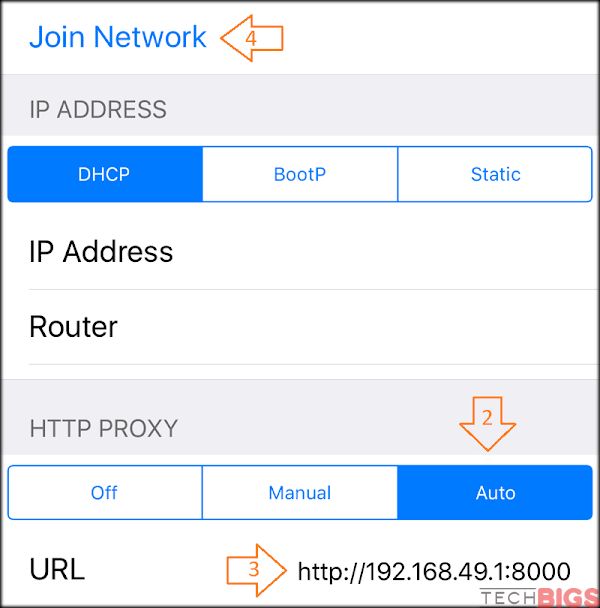
Download PdaNet+ Mod APKPremium Unlocked - Latest Version
In the digital age, connectivity is more than a convenience—it's a necessity. PdaNet Mod APK stands out as an indispensable tool for anyone looking to share their mobile internet with ease and efficiency. With its premium features unlocked for free, including unlimited data sharing, multiple connection modes, enhanced security, and user-friendly interface, it offers unparalleled value. Whether for work, play, or keeping loved ones connected, PdaNet delivers a seamless experience. Embrace the freedom and flexibility of top-tier internet sharing by downloading PdaNet Mod APK today, and elevate your digital life to new heights.
- Sort by best
- Top rated
- Newest