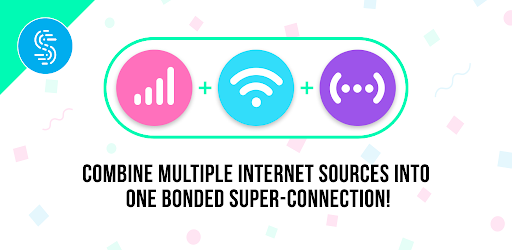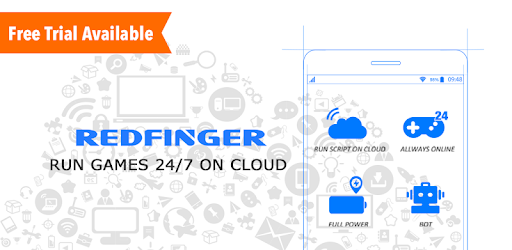Oppo Game Space APK 4.5.4
Download Oppo Game Space APK latest version and speed up your gameplay. It has unique optimization features that reduce the lag, thus enhancing your experience.

| Name | Oppo Game Space |
|---|---|
| Updated | |
| Compatible with | Android 4.1+ |
| Last version | 4.5.4 |
| Size | 50 MB |
| Category | Tools |
| Developer | Oppo, INC |
| Price | Free |
Join Techbigs's Telegram Channel for the Latest APK Updates and Request Your Favorite Games and Apps
Join @TECHBIGS.COM on Telegram Channel Download NowAdvertisement
Everything You Need to Know about Oppo Game Space APK Download
Oppo Game Space is an anti-hangar application for gamers. It offers many useful features, such as gameplay optimization and easy screen recording.
Using this app, you can enjoy high-quality games without any lag or frame loss. It gives you the ability to record your whole gameplay (with sound) and take screenshots.
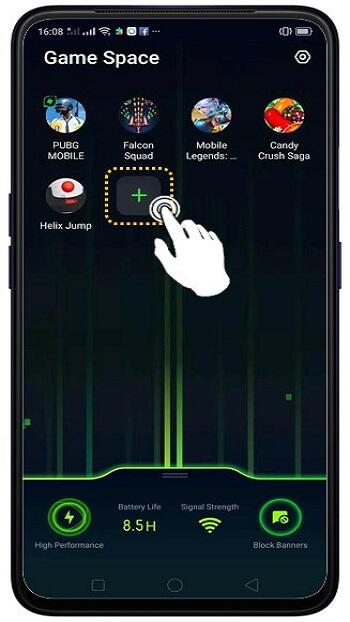
If you've been experiencing slow gameplay, you should consider Oppo Game Space APK Download for Android. It is lightweight and compatible with almost every game on the Google Play Store.
Why Oppo Game Space APK Download?
It is crucial to reduce frame loss while playing games on Android devices, especially if your device isn't one of the latest models. This app will optimize your device to an extent that you won't notice any downtime. Your game will run at lightning-fast speed.
Additionally, this application will give you quick access to gameplay recording, screenshot taking, and many others feature through a floating button on all active games.
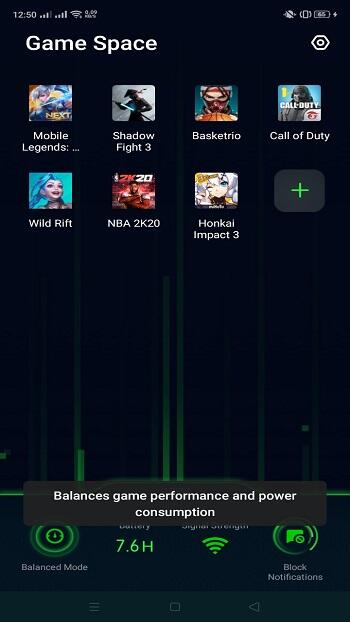
Another benefit of using this app is that it keeps your battery usage to a minimum, thus extending its life.
How Oppo Game Space APK Free Download Works
Once you download the application, you can activate Game Mode by clicking on the "ON" button. This action will suspend all unnecessary functions, helping you achieve superior gameplay quality.
You should know that this application is free. However, it has a few advertisements. Oppo tries to make up for this inconvenience by offering an ad-free version of its app called Game Space+. You can purchase this version by tapping on the "Upgrade" button.
How to Download Oppo Game Space APK for Android?
You can download Oppo Game Space APK with voice changer from a third-party website. To achieve this, you should follow this step-by-step guide:
- Enable the Download from Unknown Sources Setting. You can find this action in Settings > Security menu.
- Search for the latest Oppo Game Space APK file on your preferred search engine. Once you find it, click on it to download the .apk file. If asked, select "Keep" once you're prompted to choose between app permissions or cancel the installation.
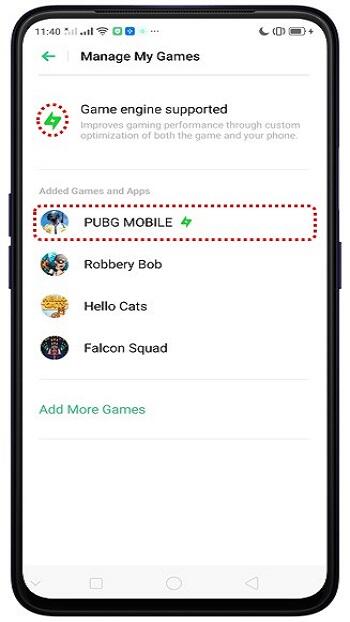
- Wait for Download Process Completion. The download time will vary depending on the speed of your internet connection. However, you should be through after a few minutes.
- Install the Application. Immediately after the download process is complete, open the downloaded file to start installing Oppo Game Space APK.
Once you've successfully installed the application, you're ready to test its performance and features during gameplay. You can also record your voice while playing if necessary. Keep in mind that this application doesn't support all games on Google Play Store, but it is compatible with most of them.
Features & Benefits of Oppo Game Space Voice Changer APK Download
- Game Mode. This feature helps you focus on the gameplay and reduces distractions such as sound or movement. It also protects your smartphone from lagging during the most important moments of a game.
- Improved Gaming Experience. This app can improve performance by more than 60%. All you have to do is activate Game Mode to experience an unprecedented level of speed throughout your gaming session.
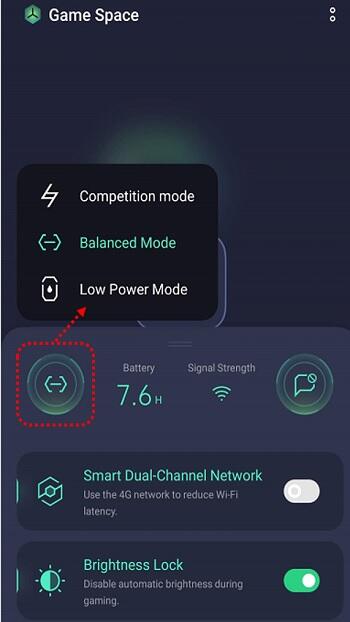
- Battery Life Improvement. It also helps you save phone battery life because it reduces the screen's brightness and turns off haptic feedback. This way, your smartphone's usage of energy is greatly reduced.
- Save Option. If you don't have time to finish a game or want to continue later, Oppo Game Space can help you achieve this goal. It enables you to save the gameplay at any time to resume it later on. You have to enter a name for your recording and press the "SAVE" button.
- Game Assistant Features. This application can block notifications and reject calls to enhance your concentration.
Record/Take Screenshot in Oppo Game Space Apk Free Download
The screen recorder feature in this app lets you capture screenshots of what's happening during gameplay. With this, you can share the unique moments from a game with others or post them on social media websites or blogs.
You can also capture your voice during a live recording and share it wherever you want to express your emotions about a certain event within a game.
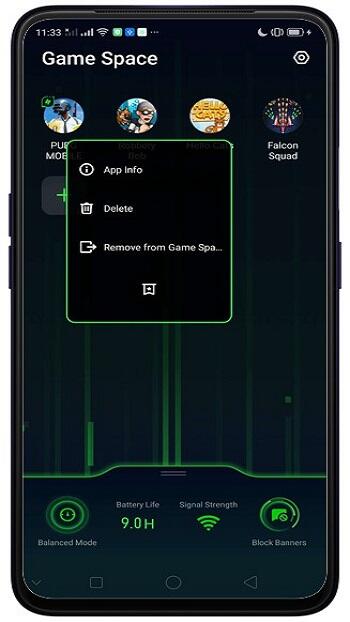
This feature is one of the latest additions to Oppo's applications. Since it is still new, some users are having difficulties understanding how it works. To capture a screenshot during gameplay, follow these steps:
- Launch the "Game Center" menu by tapping on the icon with three horizontal lines located at the top-left corner of Oppo Game Space.
- Press the "Start" option under "Recording." You can also select any recording option that's available to you during gameplay.
- Wait for Game Center to start recording your game session. After the process is complete, press the three horizontal dots at the bottom side of your screen, and then tap the "STOP" button.
- Choose to either save or discard your recording. You can also share it with friends if you like.
Conclusion - Oppo Game Space Voice Changer APK
Unlike the Oppo Game Space APK old version download, the new version offers a ton of new features and enhancements that were not available in the previous build.
This includes enhanced performance, better compatibility with games on Google Play Store, extended battery life, screen recording capabilities, exclusive voice effects during gameplay, and more. All these functions make it one of the most versatile gaming apps for Oppo smartphones.
Even though it is still new, this application is already becoming popular with gamers globally.
Advertisement
- Sort by best
- Top rated
- Newest