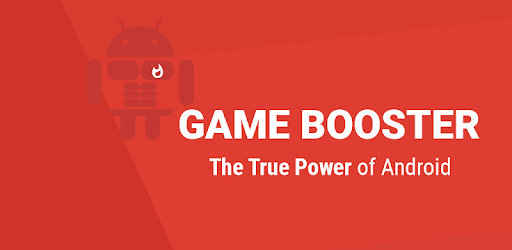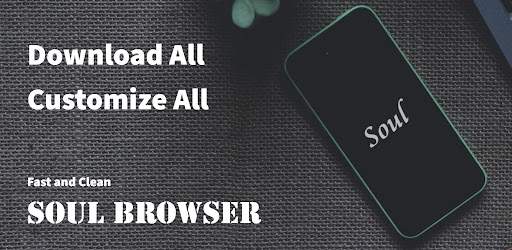GFX Tool For BGMI APK 7.0
Do you play BattleGrounds Mobile India and PUBG? With GFX Tool for BGMI APK, with this too, you can increase the graphics, make it smoother and increase the FPS!

| Name | GFX Tool For BGMI |
|---|---|
| Updated | |
| Compatible with | Android 4.1+ |
| Last version | 7.0 |
| Size | 5.2M |
| Category | Tools |
| Developer | AR Studio-loft LLC |
| Price | Free |
| Google Play Link | com.atom.pubgbooster |
Join Techbigs's Telegram Channel for the Latest APK Updates and Request Your Favorite Games and Apps
Join @TECHBIGS.COM on Telegram Channel Download NowAdvertisement
Smartphones today have become more advanced as more and more games are being made. Today, we can play 3D games with super realistic graphics and incredible gameplay thanks to smartphones. We no longer need to play so much on consoles or computers since there are many smartphones available right now. But if you want to improve the graphics and performance of games even more, you can download GFX Tool for BGMI today! This is an app dedicated to optimizing your gaming experience.

With this app, you can select which type of graphics settings you can use for BattleGrounds Mobile India and PUBG. You can choose Smooth, Balanced, HD, HDR, Ultra HD and UHD. Each of these templates are unique and you can freely select one that you like the most. Then, you can also increase your frame rate from 30 to 90 FPS! Then, you can also monitor your memory used, battery level, storage available, ram available and change the theme!
What is GFX Tool for BGMI?
Today, players can enjoy many types of games with the highest graphics and resolutions. This is thanks to the innovation of smartphones throughout the years as the demand for higher specs grew. Now, you can enjoy visually-appealing games that can rival console and PC games! But the only problem that a lot of people face today is that low-end smartphones can’t possibly keep up with the graphics of new games. In fact, some games even require players to have specific devices!

In these cases, the best thing you can do is to optimize your graphics using GFX Tool for BGMI. This tool allows players to help low-end devices to maximize the graphics used in PUBG and BGMI today. As you know, these games have some of the most advanced graphics today. Thankfully, you can fully adjust and customize the graphics according to your phone. Here, you can select the graphics, frame rate, shadows, audio quality, anti-aliasing and others.
There’s also a nice interface here where you can learn more about your device easily. You can see the temperature, battery level, memory used and more.
Features of GFX Tool for BGMI
In this age of technology, GFX Tool for BGMI is a great tool to have! With this, you can optimize your gaming experience according to your phone.
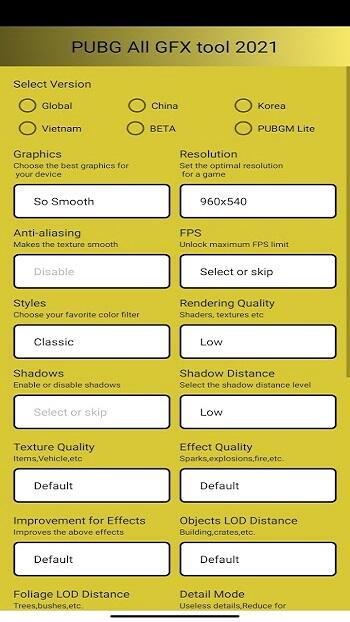
Optimize your gaming experience – We all know that games today can even rival console and PC games in terms of graphics alone. There are now plenty of amazing games with incredible 3D graphics that will wow you. But if you have a low-end smartphone today, your only hope is to download GFX Tool for BGMI to play these games comfortably. With this tool, you can adjust the graphics and other settings to your device so you can play PUBG and BGMI easily!
With this tool, you can select the resolution and graphics that you want to play in. Choosing higher graphics means that your phone will work harder but choosing the lowest graphics will provide a smoother gameplay. Then, you can also select the frame rate that you want to play in depending on the capabilities of your device. You can also adjust the shadows, audio quality and anti-aliasing! Lastly, the tool can also notify you when your device is overheating!
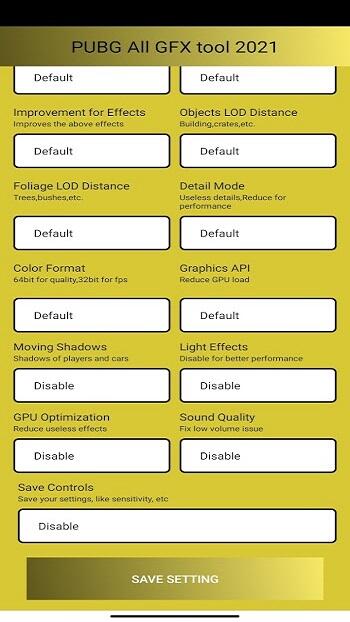
Graphics and resolution – Who doesn’t like to play a mobile game in the highest graphics possible? Unfortunately, this is only possible to high-end devices that have the latest processors and higher RAMs. But for lower-end devices, their best bet is to use GFX Tool for BGMI in order to enjoy the game. Here, you can select graphics templates such as Smooth, Balanced, HD, HDR, Ultra HD, and UHD. Selecting the best for you depends on the capabilities of your device today.
Frame rate, shadows and audio quality – GFX Tool for BGMI also allows you to select the frame rate today such as 30, 40, 60 and even 90 FPS! This means you can enjoy a smoother gameplay overall especially when you play at 90 FPS. This should translate well to your gaming especially if you’re playing against others. But if your device can’t handle this, you can freely select one that you can play in.
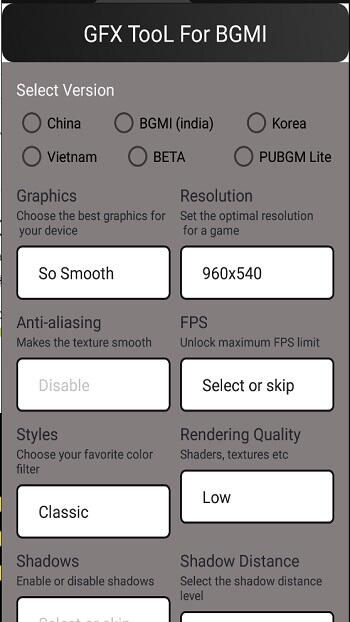
Overheating notification – This app also has an incredible feature that can notify you when your device is overheating! When your device reaches temperatures of over 40 degrees Celsius, the tool will notify you. Playing on these conditions will only damage your phone and your gaming experience!
Boost – The app also allows you to see your memory used, battery level, temperature, storage space, Ram and more. You can also boost these stats to provide more juice when gaming!
Download GFX Tool for BGMI APK – Latest version
If you want to enjoy the best graphics possible on PUBG and BGMI, download GFX Tool for BGMI now!
Advertisement
- Sort by best
- Top rated
- Newest