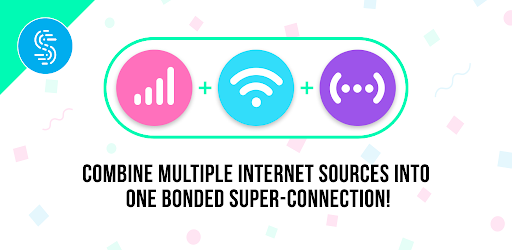AdAway APK 6.0.3
Are you looking for an ad blocker that doesn't require rooting your device? Download Adaway APK, the most popular open-source ad-blocking tool! Read to know more!

| Name | AdAway |
|---|---|
| Updated | |
| Compatible with | Android 5.0+ |
| Last version | 6.0.3 |
| Size | 14 Mb |
| Category | Tools |
| Developer | AdAway |
| Price | Free |
Join Techbigs's Telegram Channel for the Latest APK Updates and Request Your Favorite Games and Apps
Join @TECHBIGS.COM on Telegram Channel Download NowAdvertisement
A Brief Guide To Adaway APK
Are you looking for a way to eliminate those annoying ads that keep popping up on your phone? Have you ever wished that you could just block them out altogether? If so, AdAway APK is the perfect tool for you. AdAway is an ad blocker for Android devices that uses the host's file.
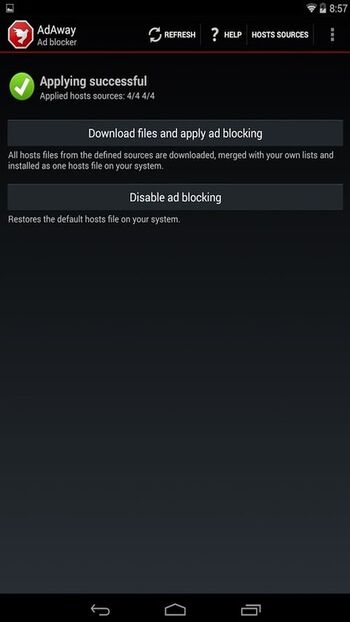
This article will take a closer look at what the AdAway APK does and how it can help you keep annoying ads away from your device.
What Is Adaway APK Android?
AdAway is an open-source ad blocker for Android. It uses a list of mappings between hostnames and IP addresses to redirect any request for an advertisement to 127.0.0.1, which prevents them from being displayed on your device.
With AdAway, you can block the requests so that they don't even reach the device's IP address. You can also run a web server to respond to blocked hostnames and direct requests to an IP address of your choosing. This allows you to control which ads are allowed on your device.
AdAway is a great way to keep your device free of intrusive and unwanted ads. AdAway APK Android makes it easy to keep your device free from advertisements while allowing you to access the content you want. So, don't hesitate to download AdAway today!
How To Use Adaway APK Latest Version?
Here's a step-by-step guide on how to use AdAway APK latest version:
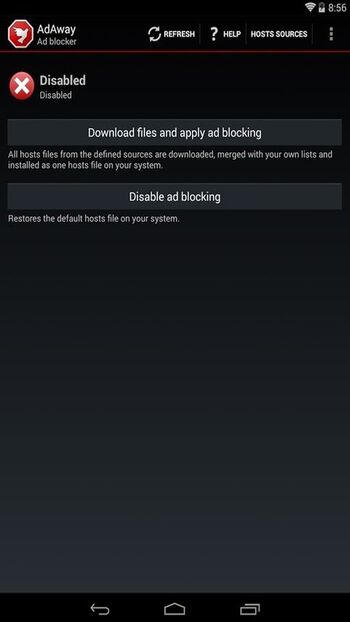
- Download the Adaway APK file from a trusted source.
- Install and open the app on your device, allowing all necessary permissions during installation.
- Once opened, you will be presented with a one-click ad-blocking button. Click it to start the blocking process.
- You will also be given the option to scan your device for any apps that might be supported by adware and need to be blocked.
- Click on this option and allow AdAway to scan through your installed apps accordingly.
- You can also choose to load your custom host files that you can use to block ads. This option allows you to keep your updated host files ready for AdAway.
- Once all these steps are completed, AdAway will start functioning and blocking unwanted ads from appearing on your mobile device. Enjoy an ad-free experience with AdAway APK.
- Make sure to keep your device updated with the latest AdAway APK so that it provides maximum adblocking efficiency without any issues.
Exciting Features to Look Out For in Adaway APK
Here are some of the exciting features that make Adaway APK an excellent choice for people looking to get rid of unwanted ads:
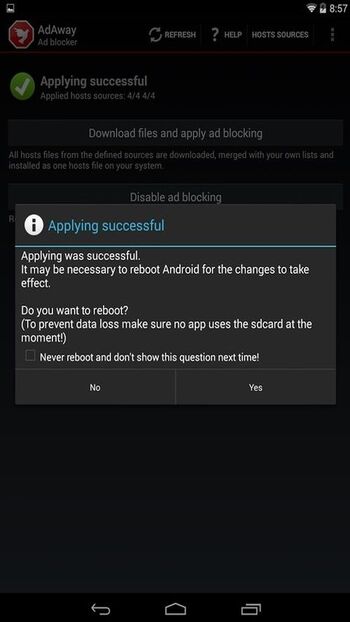
User-Friendly Interface
AdAway has a highly user-friendly interface that makes it easy to manage and configure the app. You can easily add or remove websites from your blacklist, whitelist, or general list with just a few clicks.
It lets you quickly view the blocked websites and adjust settings according to your preferences.
Whitelist Feature
AdAway also includes a whitelist feature, which allows you to specify which websites should not be blocked. This ensures that sites with important content will still be accessible, even if they display ads.
This is especially useful for those needing access to certain content but avoiding being bombarded by ads.
Blacklist Feature
AdAway also has a blacklist feature, which allows you to quickly add any website with ads to the list and block them from being displayed. This is great for websites that display intrusive or annoying ads and can help keep your browsing experience as ad-free as possible.
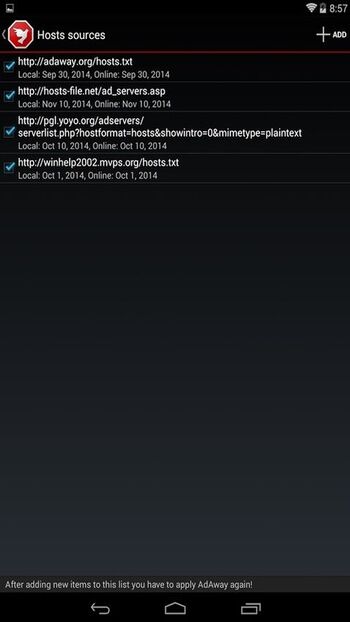
Adaway APK is a great app for those who want to get rid of annoying or intrusive ads. With its user-friendly interface, whitelist feature, and blacklist feature, it is sure to help keep your browsing experience as ad-free as possible.
Useful Tips for Features of Adaway APK Latest Version
Here are some helpful tips for making the most of Adaway APK Latest Version:
Whitelisting and Blacklisting
Whitelisting allows you to block all ads except those on specific websites or apps, while blacklisting blocks only certain ads from appearing. Make sure to use both options to maximize ad-blocking capabilities.
Redirection
By default, Adaway will redirect blocked ads to a blank page instead of displaying them. This can help speed up page loading times and block malicious content that may be included in the ad.
Custom Rules
If you want to tailor your ad-blocking experience even further, you can create custom rules for specific websites or apps. This is a great way to block ads that aren't being blocked by the default settings.
Logging And Automatic Updates
Adaway can log all of the requests it blocks, which can help troubleshoot any issues you may encounter. To keep up with new ad sources, Adaway automatically downloads updates, so you don't have to update the app or its rules manually.
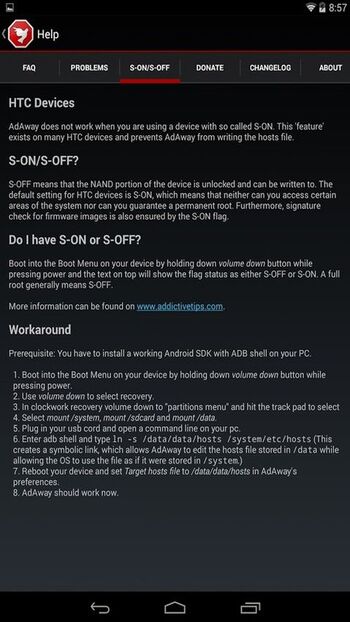
Custom Hosts File Entries
If you know what type of ad you want to block, you can add custom host file entries to Adaway's list. This is a great way to customize your experience and ensure ads from specific sources are blocked.
Root Support
If your device is rooted, you can use Adaway's "Systemless Hosts" Magisk module to block ads. This will ensure the host's file entries are applied without modifying your system partition.
These are some useful tips for maximizing Adaway APK Latest Version. By taking advantage of these features, you can ensure that your device is safely and effectively blocking unwanted ads.
Wrap Up Of Adaway APK
Adaway APK is a very helpful tool for blocking ads in applications and web pages. It has a simple, user-friendly interface, and you can easily install it on devices running Android 4.0 and above.
With Adaway APK, users can easily block intrusive advertisements from their devices which helps them save data and battery life and protect their privacy. Furthermore, Adaway APK is free and open, which means anyone can customize their device’s ad-blocking functionality!
Advertisement
- Sort by best
- Top rated
- Newest