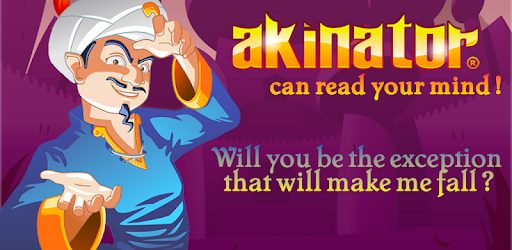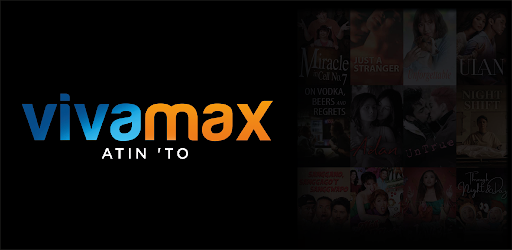YouTube ReVanced Mod APK v19.31.34 (Premium Unlocked)
Elevate your YouTube experience with ReVanced APK ad-free viewing, background play, and more - all tailored for the modern Android user.

| Name | YouTube ReVanced |
|---|---|
| Updated | |
| Compatible with | Android Android 8.0+ |
| Last version | v19.31.34 |
| Size | 159 MB |
| Category | Entertainment |
| Developer | ReVanced Team |
| Price | Free |
Join Techbigs's Telegram Channel for the Latest APK Updates and Request Your Favorite Games and Apps
Join @TECHBIGS.COM on Telegram Channel Download NowIntroduction to YouTube ReVanced APK
YouTube ReVanced APK emerges as a revolutionary app in the realm of digital content consumption, tailored specifically for Android users seeking an enhanced YouTube experience. This app, an ingenious successor to the beloved YouTube Vanced, stands out by offering an ad-free viewing environment, thus redefining the way we engage with YouTube. Its core appeal lies in its ability to deliver a seamless, uninterrupted video watching experience, devoid of intrusive ads, alongside a suite of additional features that far exceed the offerings of the standard YouTube application.
What sets YouTube ReVanced APK apart are its unique selling points that cater to the demands of modern viewers: ad-blocking capabilities ensuring uninterrupted viewing, background playback that allows audio listening with the screen off, and a customizable interface including a true black theme for AMOLED displays. These features not only enhance user satisfaction but also elevate the overall viewing experience, making YouTube ReVanced APK a must-have for anyone looking to take their YouTube usage to the next level.
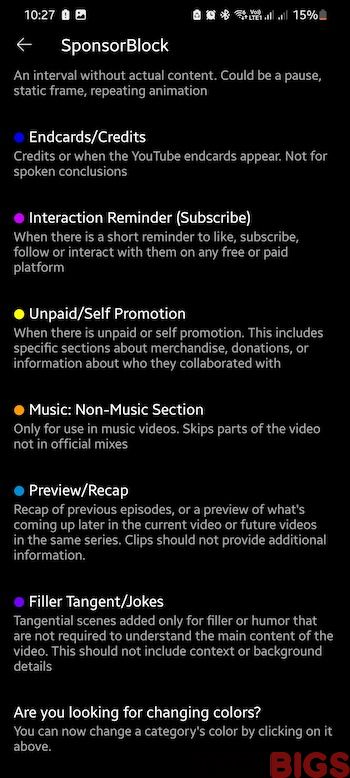
How To Use YouTube ReVanced APK
YouTube ReVanced APK isn't just another app—it's your gateway to an optimized YouTube experience on Android. With its user-friendly interface and enhanced functionalities, it promises a seamless viewing journey, free from ads, with added features that the official app lacks.
Getting Started:
- Download and Install: Begin by downloading YouTube ReVanced APK and its companion, MicroG APK, to enable Google account sign-in. Ensure to uninstall any previous YouTube or Vanced versions.
- Sign In: Log into your Google account through MicroG to sync your subscriptions, playlists, and preferences.
- Navigate the Interface: Use the app as you would the standard YouTube platform. The intuitive design ensures a smooth transition with additional features readily accessible.
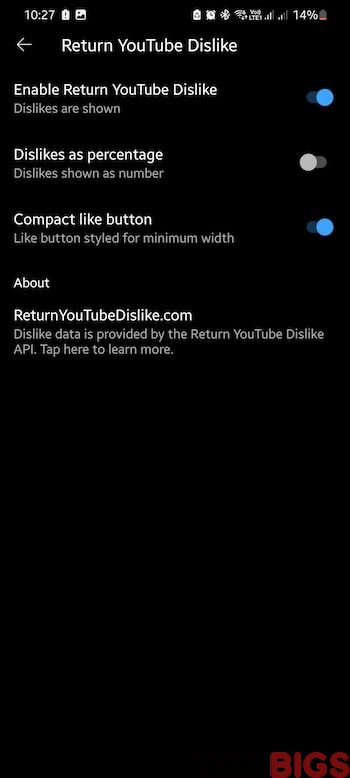
Basic Mechanics and Controls:
- Ad-Blocking: Enjoy videos without interruptions. No further action required; ad-blocking is automatic.
- Background Playback: Activate this feature in settings to listen to videos when the app is in the background or your screen is off.
- Customization: Access the settings menu to customize themes, playback options, and more to suit your viewing preferences.
- Picture-in-Picture Mode: Enable PiP from the settings for multitasking, allowing you to watch a small video window while using other apps.
- Swipe Controls: Adjust volume and brightness by swiping up or down on the left and right sides of the video, respectively.
- Override Max Resolution: Select your preferred video quality, regardless of your internet speed, for an enhanced viewing experience.
Embrace YouTube ReVanced APK for a superior, customized YouTube viewing experience on your Android device.
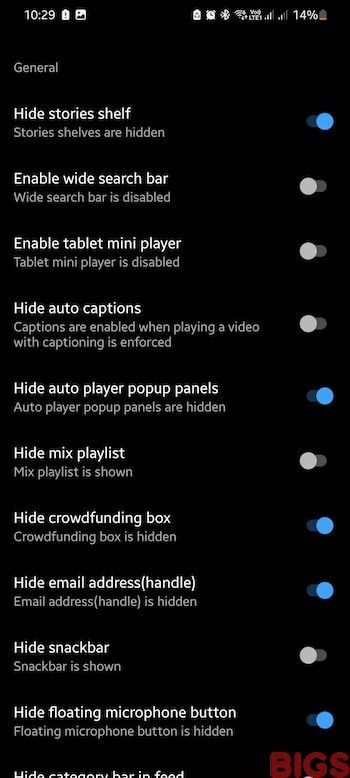
Features of YouTube ReVanced APK
YouTube ReVanced APK reimagines the video streaming experience with a suite of features designed to enhance, customize, and streamline your YouTube usage. From ad-blocking to background playback, each function has been meticulously crafted to upgrade your viewing journey, making every moment on YouTube uniquely satisfying.
Ad-Blocking This cornerstone feature liberates viewers from the incessant interruptions of ads. YouTube ReVanced automatically filters out all types of advertisements, providing an uninterrupted viewing experience that keeps you engaged with your favorite content, not commercials.
Background Playback Background playback transforms YouTube into a more versatile audio source, allowing videos to continue playing even when the app is minimized or the screen is off. This feature is a game-changer for multitasking or simply listening to music without keeping the app open.
Picture-in-Picture Mode The Picture-in-Picture (PiP) mode enables a floating video window on your screen, allowing you to watch YouTube videos while simultaneously using other apps. It's the ultimate feature for multitasking, keeping entertainment always in sight.
Forced HDR Mode and VP9 Codec For the visually discerning, Forced HDR mode and the VP9 Codec ensure videos look their absolute best. HDR enhances color and contrast, while VP9 offers smoother, higher quality video playback, making every viewing experience visually stunning.
Override Max Resolution Override Max Resolution allows users to watch videos in the highest possible quality, even on slower internet connections. This means enjoying crisp, clear videos without the frustration of constant buffering.
Swipe Control for Brightness and Volume Adjusting volume and brightness is effortlessly intuitive with swipe controls. A simple swipe up or down on either side of the screen allows for seamless adjustments without interrupting your viewing experience.
Google Login with MicroG YouTube ReVanced integrates with MicroG to offer Google account login, maintaining access to personalized features like subscriptions and playlists. This seamless integration ensures that your YouTube experience is as rich and personalized as ever.
Return YouTube Dislike In a nod to community feedback, YouTube ReVanced reintroduces the dislike count via the Return YouTube Dislike database. This feature offers a clearer understanding of a video's reception, aiding in content selection.
Customization and Additional Features Beyond these key features, YouTube ReVanced boasts a plethora of customization options and additional features, such as AMOLED black theme for darker, battery-saving interfaces, and various playback controls. Each setting and feature is designed to cater to the user's preference, offering a highly personalized YouTube experience.
YouTube ReVanced APK stands out as a powerful alternative to the traditional YouTube app, offering an array of features that cater to the desires of every user, ensuring a smoother, more enjoyable, and customized viewing experience.
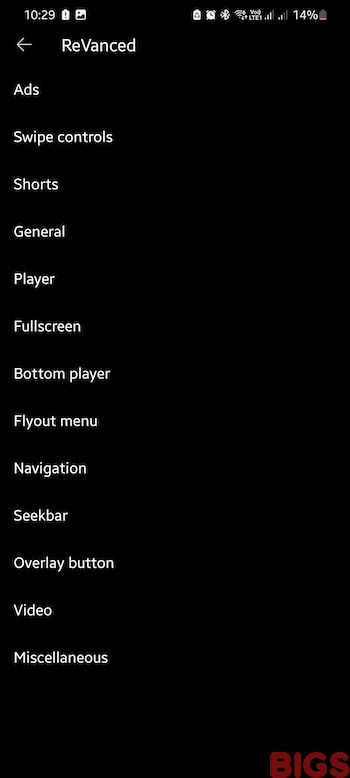
Useful Tips For Using YouTube ReVanced APK
Navigating YouTube ReVanced APK offers a realm of enhanced features and customizable options, crafting a user-centric viewing experience. To fully harness its capabilities, consider these practical tips and tricks, ensuring you leverage every aspect of this app to its fullest potential.
- Ensure Compatibility: Before installation, verify that your device runs on Android 8.0 or higher to ensure compatibility and smooth operation of YouTube ReVanced APK.
- Stay Updated: Regularly check for updates to YouTube ReVanced to enjoy the latest features and improvements. Staying updated also ensures that any security vulnerabilities are promptly addressed.
- Use MicroG for Seamless Sign-in: Install MicroG alongside YouTube ReVanced to sign into your Google account. This allows for a seamless transition of your subscriptions and playlists into the ReVanced app.
- Customize Video Playback Settings: Dive into the settings to customize playback options such as default video quality, speed, and whether videos should autoplay. Tailoring these settings can enhance your viewing experience and save data.
- Explore Ad-Blocking Settings: While ad-blocking is a default feature, exploring its settings can help you understand how it works and ensure it’s functioning to your expectations.
- Activate Background Playback: Enable background playback in the settings to continue listening to your videos while using other apps or when your screen is off. This feature is particularly useful for music and podcasts.
- Experiment with PiP Mode: Utilize Picture-in-Picture mode for multitasking. This allows you to watch videos in a floating window while engaging with other apps, maximizing productivity.
- Adjust Swipe Controls: Familiarize yourself with the swipe controls for brightness and volume. This feature enhances ease of use and avoids the need to pause or navigate away from your video.
- Maximize Video Quality: Use the Override Max Resolution feature to enjoy the highest quality videos regardless of your internet speed. This is especially useful in areas with fluctuating internet connectivity.
- Personalize Your Experience: Take advantage of the customization options available, from theme choices to swipe controls, ensuring the app looks and feels the way you prefer.
- Utilize SponsorBlock: Explore the SponsorBlock feature to skip sponsor segments in videos automatically. This can save time and streamline your viewing experience, focusing solely on the content you're interested in.
- Contribute to Return YouTube Dislike: If you find the Return YouTube Dislike feature useful, consider contributing data to help maintain the accuracy and usefulness of dislike counts across videos.
- Manage Battery Usage: For AMOLED screens, activating the true black theme can help conserve battery life, making your device last longer between charges.
By integrating these tips into your use of YouTube ReVanced APK, you can elevate your YouTube experience, making it more enjoyable, efficient, and tailored to your personal preferences.
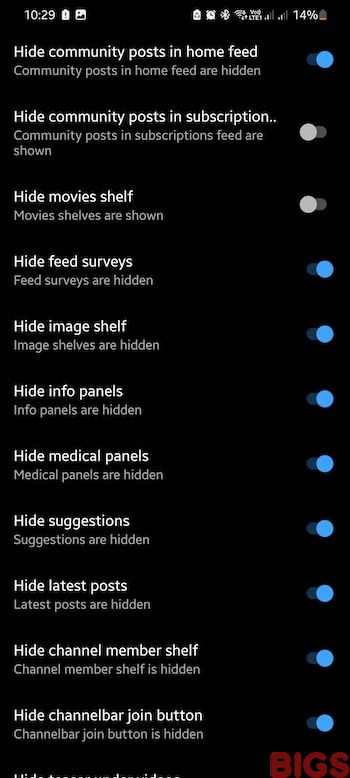
Conclusion
YouTube ReVanced APK stands as a beacon of innovation for Android users, redefining the YouTube experience with its array of user-centric features. From ad-blocking to background playback, Picture-in-Picture mode, and beyond, it caters to every desire for a seamless, customized viewing journey. Its commitment to enhancing every aspect of YouTube consumption—paired with the freedom to personalize and optimize—makes YouTube ReVanced APK an indispensable tool for anyone looking to transcend the limitations of the standard YouTube app. Dive into a world of uninterrupted, enriched video content today and discover why YouTube ReVanced APK is the ultimate choice for upgrading your viewing experience.
- Sort by best
- Top rated
- Newest