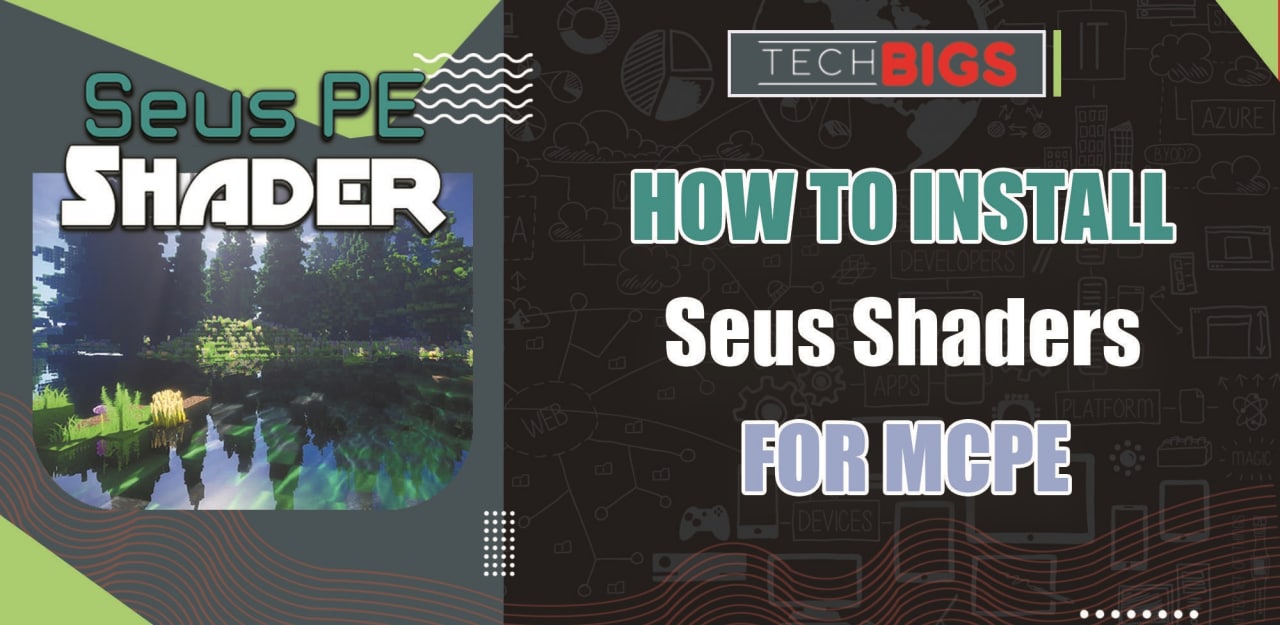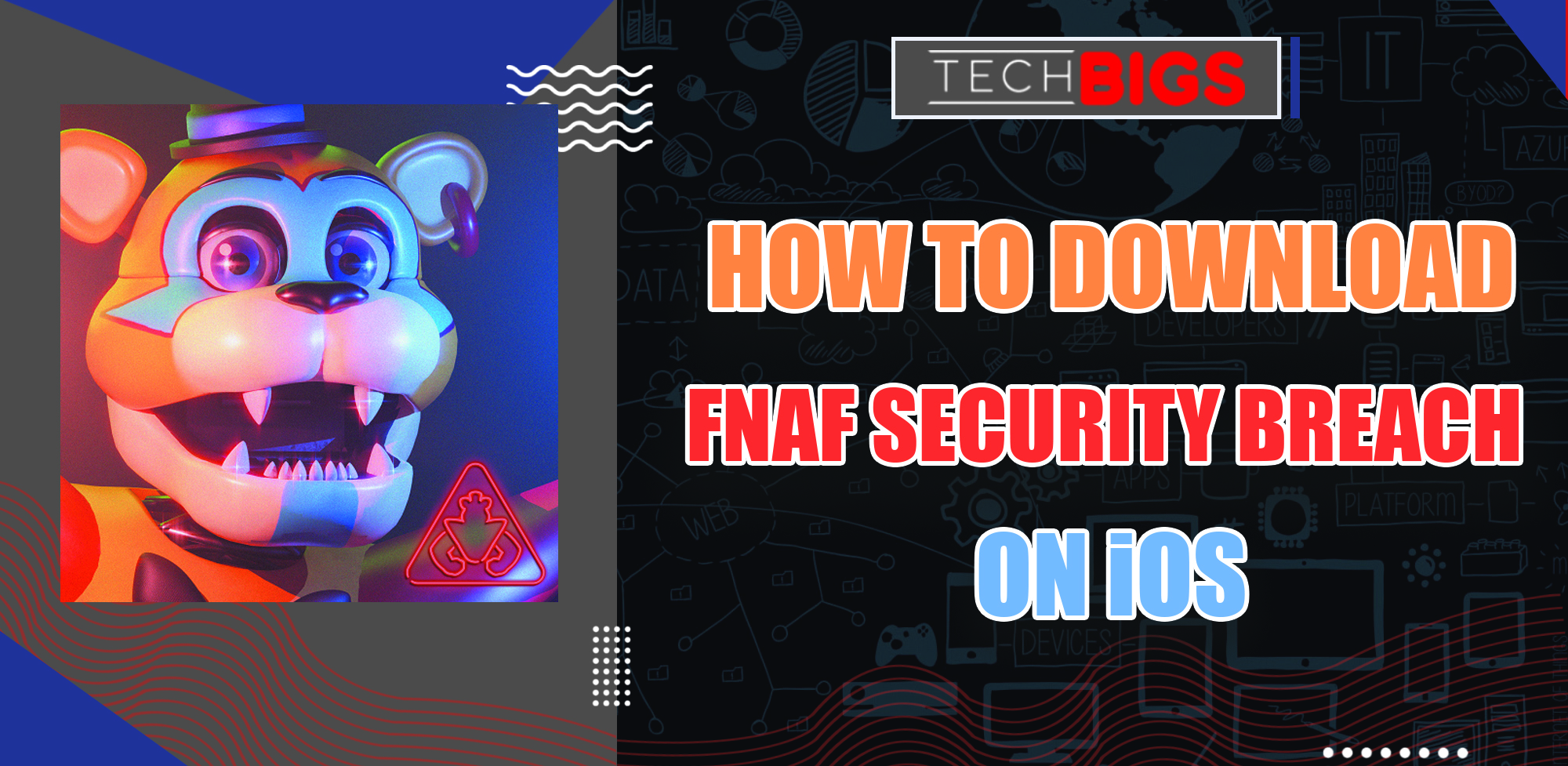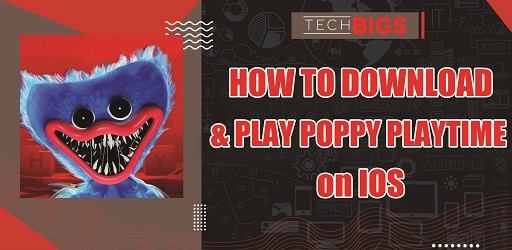How to Return a Game on Steam – Refund Your Decision
Advertisement
Want to Learn How to Return a Game on Steam?
Have you ever made a purchase for a game on Steam and then instantly regretted your decision? We have all been there before. You don’t need to blame yourself for making that choice. Maybe you haven’t researched the game and thought it would be better than it actually was. Or, perhaps you actually bought the wrong game for some reason.
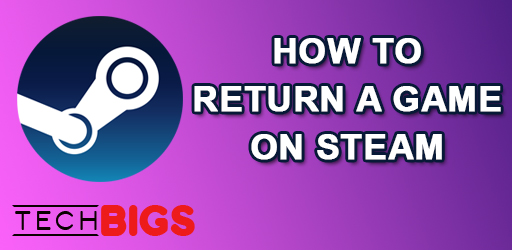
Either way, a refund is definitely in order. So, we have detailed how to return a game on Steam. This is perfect for anyone with either of the issues or situations we have previously listed. If you aren’t any of the aforementioned, but would still like to know how, continue to read along.
How to Request for a Game Refund
First of all, you will need to make a request to return your game. This can be done by contacting the steam support team. You will need to visit the Steam help page in order to make such a request.
The entire process should be made within 14 business days of your initial purchase. Additionally, a request should be made if the game has been played for under 2 hours.
However, even if you do not fall within these qualifications, you can still make a request to be reviewed. Nonetheless, all you can do is hope they understand your reasoning and accept the request you make.
For any additional information, you can also refer to the FAQ we have listed at the end of this article.
Step by Step How to
Next, we will explain how to return a game on Steam from the help page. Some people may find it difficult to access the refund page. So, this will give a more in-depth explanation on how to request for your money back and how to make that return.
- As already mentioned, you will need to visit the Steam Help page.
- Next, you will need to log into your account before attempting to make a request.
- Once you have logged in successfully, you can select the option A Purchase.
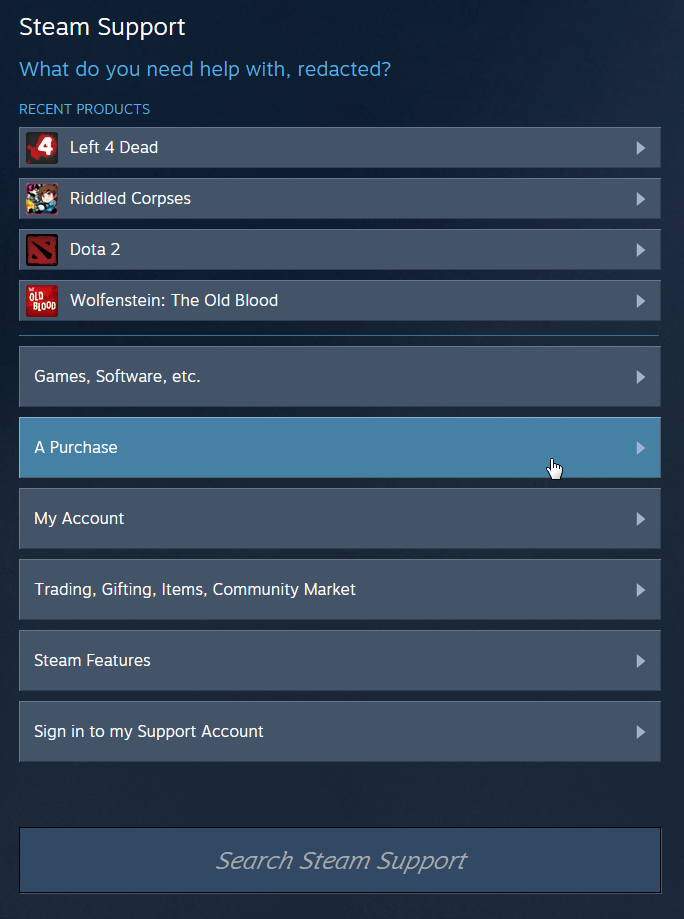
- Here, there will be a list of all the games and purchases you have made, in order. Look for the game you want to return. Note: If the game was purchased too long ago and is no longer within the refund window, or the title cannot be found, the return cannot be made.
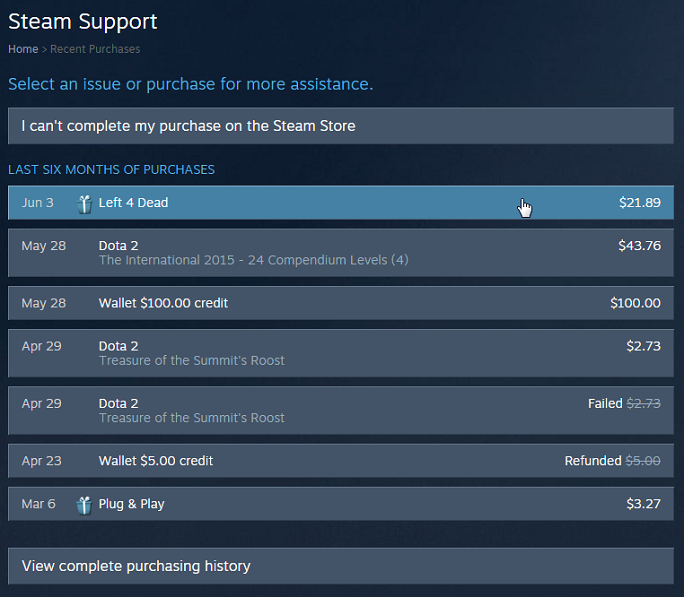
- After you have selected the game, you can choose the issue you are having to want to make a return.
- Next, click the option I’d like to request a refund.
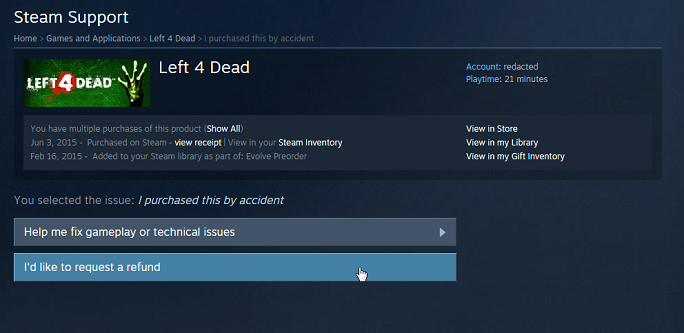
- Finally, you will need to complete the request form. Fill out any additional information that is needed or worth mentioning.
There will also be a drop-down menu. Here, you can select the payment method or your Steam wallet to have the money refunded to.
- A confirmation email should be sent to you immediately after you have submitted your request.
And that’s all there is to it! This is everything you need to know about how to return a game on Steam.
Conclusion
So, regardless of the circumstances you can follow these instructions to plea for a refund. The Steam Support Team is very understanding and full of like-minded individuals. For the most part, when a request is made, they generally remain forgiving and are open to making refunds.
In addition, if you’ve made it this far, you can continue to read ahead to check out the FAQ regarding this topic.
FAQ (Frequently Asked Questions)
How do I request a refund on Steam?
As previously mentioned throughout the article, you can visit the Steam Help page to make any request for a return or refund. This article has also explained in detail on making that process happen.
My refund was approved but I have not received the money. Why not?
After a refund has been approved, it can take anywhere from up to 7 business days for the transaction to be processed and returned to the appropriate account. Although, any refunds made to an international account or payment method may actually take longer than previously mentioned. If you have not received your money within the timeframe given, you can contact your bank directly relating to this issue.
If you still cannot track down your refund, look through your purchase history. You may be surprised to see that you have already spent the money on another item.
My refund was denied. Can I change this decision?
If you feel for any reason that the decision made was a mistake, you can submit another request to the Steam Help page. The request will be handled again. If your second submission is once again denied, there is nothing more we can do to assist you.
I bought a game before it was on sale. Can I make a refund and rebuy it at the sale price?
Yes, you can! Actually, this is a common situation that has occurred to many different users of Steam. There is no reason why you should not be able to do this. You can, as always, make a request to return your money and then wait for the sale period.
Is there a limit to the number of refunds I can request?
Nope. You can make an unlimited number of requests, as long as you see fit. However, if one particular game refund has been denied more than two times, it generally means you will not receive a refund.
Will my achievements be removed if I refund a game on Steam?
No, all of your records will remain intact, even if a game is returned. This includes your playtime, achievements, and any other game records that have been recorded.
Advertisement
Advertisement
- Sort by best
- Top rated
- Newest