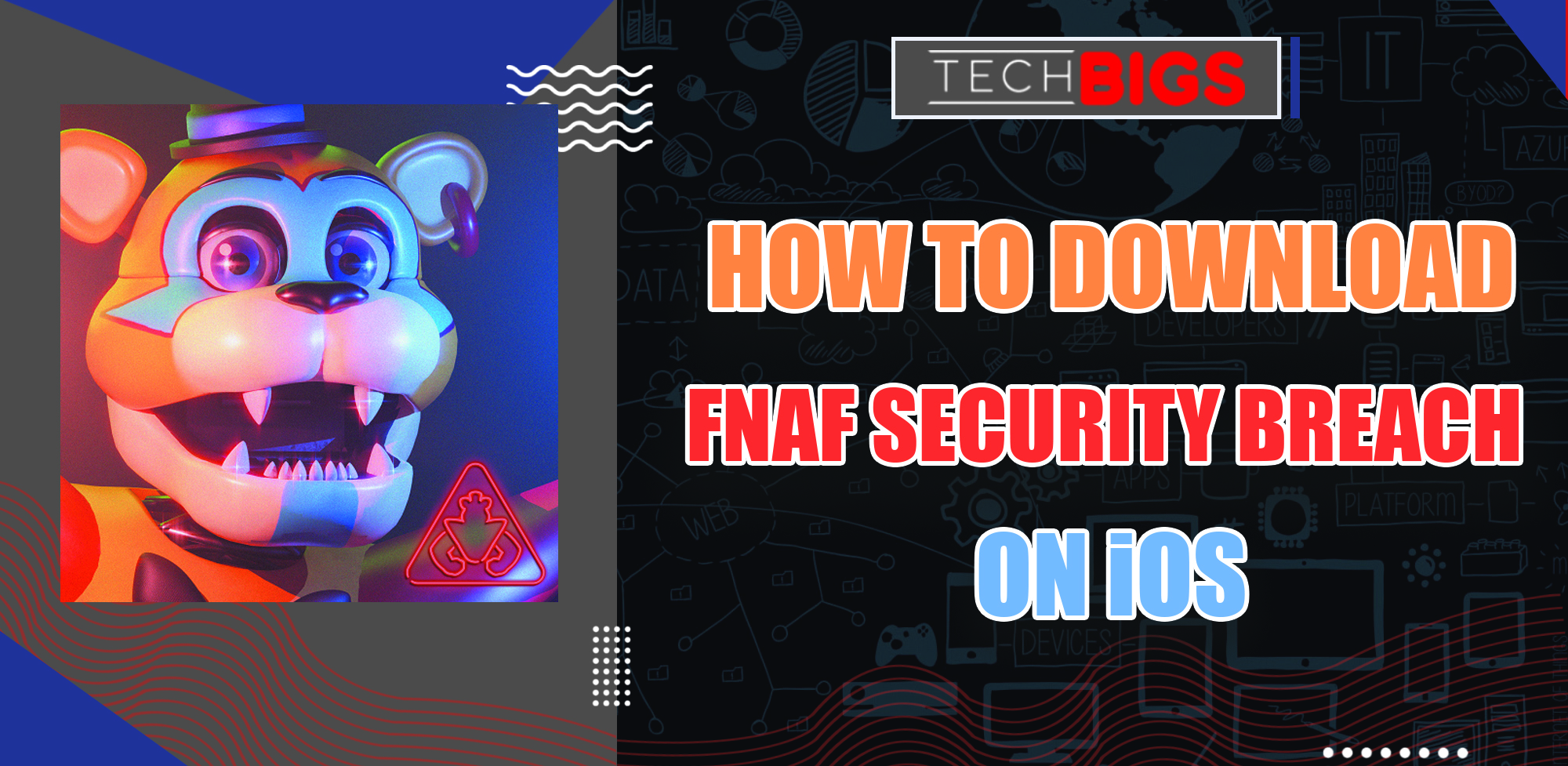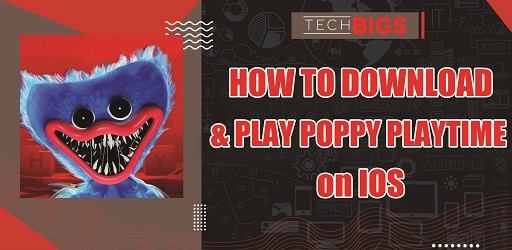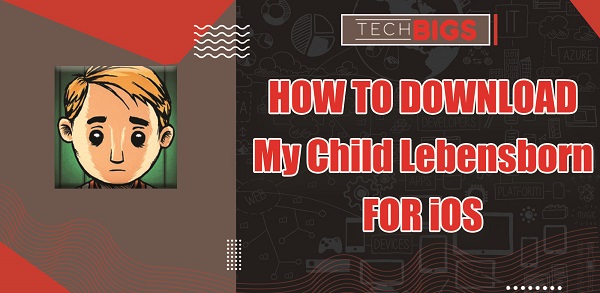Seus Shaders MCPE Download | Texture Packs
Advertisement
Minecraft is an extremely popular game that has been going strong for over a decade now. Since the game is quite popular, there is a massive player base that loves playing the game. Due to that, Minecraft is released on almost all major platforms so that more and more players can get their hands on the game.
If you are playing the game on your mobile devices - iOS and Android - you can download various shader packs to improve the textures. That is why this guide will show you how to install the SEUS shaders pack for Minecraft Pocket Edition and what it does.

To get the seus shader mcpe pack, you need to download it and then install it. Once you apply it, your game will have enhanced graphics and improved reflections as well.
While the game looks great even on mobile devices, you can always install this shader pack to make it look even better. Since mobile devices are quite strong and powerful right now, you can install various shader packs without any issues. With that said, let’s dive right in and take a look at the SEUS shader pack.
How to Install SEUS Shaders MCPE
First of all, let’s take a look at how you can download and install this shader pack. To download the shader click on SEUS Shaders MCPE Apk. While downloading, you will notice that there are three versions of this shader pack.

All three versions are the same except for a few differences. Depending on your device, you can either download the low, medium, or ultra shader pack. If you have a low-end device, then we suggest that you download the “low” version of this pack. While the overall effects are the same, the quality of graphics and reflections will not be as high as the other shader packs.
Once you have downloaded the relevant SEUS shader apk for Minecraft Pocket Edition, you need to do the following:
- Launch Minecraft PE.
- Open Settings.
- Go to Global Resources.
- Click on Apply pack.
- Once that is done, restart the game and the shader pack will be applied.

The best part about this is that you can even use it with the latest Minecraft PE 1.19 update as well. Also, you can use this on both iOS and Android, so, as long as you have the game, you will be good to go.
Features of SEUS Shader Pack for MCPE
Now that you have downloaded the shader pack - or are considering downloading it - you will want to know about its features. After installing the shader pack, the first you will notice is the massive increase in the visuals of the game. This makes the game look realistic while keeping true to the original essence of Minecraft PE.
Apart from enhanced visuals, the overall reflections of the game are also improved. If you take a look at the water when the sun is shining, you will see amazing reflections that are not present in the base version of Minecraft Pocket Edition. On top of that, the major thing that is improved is the shadows.
Also, the sky box looks phenomenal and almost too realistic. If that wasn’t enough, the Nether has also seen a massive improvement as well. The Nether has been somewhat lacking in the Pocket Edition of Minecraft but thanks to this shader pack, that should completely change.
The thing that this shader pack does that others don't at this level is how good the nighttime looks. Without making it too dark, the night looks gorgeous thanks to the beautiful reflections of the moon and how good the dark areas look.
Also, thanks to the improved textures, all blocks in the game look great and feel fresh. The house that you build will look much better thanks to this shader pack. You can get all of these features and much more after downloading and installing this pack.
Will My Phone Overheat While Running This Shader?
Usually, you should not experience anything like this. However, if you have a low-end device, and you download the medium or ultra shader, you might notice that your mobile is heating up a lot.

While this might not happen all the time, there is a chance that it will happen. If it does happen, you will experience lower FPS than normal and your battery will run out faster as well. So, if you have a low-end device, download the “low” version and install that.
Does This Shader Reduce FPS?
While this shader uses fewer resources than it should, it will reduce your FPS a bit. This is due to the fact that it makes your game look amazing and improves the textures of every block in the game. On top of that, it also changes the shadows, sky box, reflections, and more. So, you might experience some FPS drops or low FPS here and there. However, if you have a high-end device, you might not feel any difference at all.
What Devices is This Shader Available On?
As aforementioned, the SEUS shader for Minecraft PE is available on both iOS and Android. Regardless of which device you have, you can download this shader and install it via the mentioned method. It is extremely easy to install on both devices and it runs smoothly as well.
Can You Use This Pack On Low-End Mobiles?
The best part about this shader is that it supports low-end mobiles as well. You can download the “low” version of this pack and install that on your device. That version uses extremely few resources and does not take a toll on your mobile. Plus, the game will still look amazing and you will not want to revert back to the base version of Minecraft PE.
Advertisement
Advertisement
- Sort by best
- Top rated
- Newest