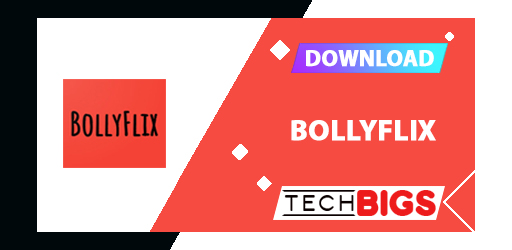FL Studio Mobile APK 4.7.7 (Pro Version Unlocked)
Create your own Music mixes in a flash! Become a DJ, or produce your own songs by using FL Studio Mobile to freely-edit and mix sounds and music.

| Name | FL Studio Mobile |
|---|---|
| Updated | |
| Compatible with | Android 4.3+ |
| Last version | 4.7.7 |
| Size | 238.14 Mb |
| Category | Music & Audio Editor |
| Developer | Image-Line |
| Price | Free |
| Google Play Link | com.imageline.FLM |
Join Techbigs's Telegram Channel for the Latest APK Updates and Request Your Favorite Games and Apps
Join @TECHBIGS.COM on Telegram Channel Download NowAdvertisement
What’s the best music making app? Better yet, what’s the best app for DJs? The answer, regardless of how you phrase the question, will always be FL Studio Mobile.
Music has always been popular. It’s also been around for thousands or even millions of years. With that said, music has evolved so much that we now have more genre as the years go by. And, as we continue to produce new songs, we are continually evolving how they are made. If you’re a big music lover, then you’ll love this app!
What is FL Studio Mobile?
FL Studio Mobile is a music creator app developed by Image-Line. It has over 100 thousand downloads in Google Play Store. In this app, you can create multi-track music projects from your phone or tablet effortlessly!
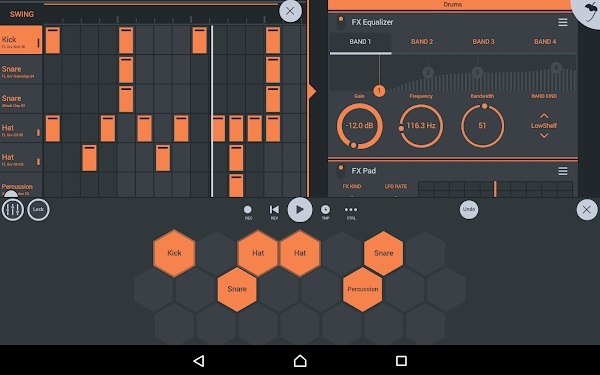
Who says you need state of the art equipment just to be a composer? With this app, create songs either for personal or business use. The app has tons of features under its belt. Read on to learn more!
How to Use FL Studio Mobile Guide
There are a wide range of effects that can be used in this awesome app! Thanks to the help of synthesizers, samplers, drum kits and sliced-loop beats, you can create diverse music with the FL Studio Mobile App! There are even configurable virtual piano-keyboard and drum pads.
This app also supports MIDI file import and export for convenience. And in the mixer, you can do a lot of things such as per-track mute, solo, effect bus, pan and volume adjustments.
It’s simple to learn how to use FL Studio Mobile. To get started, simply:
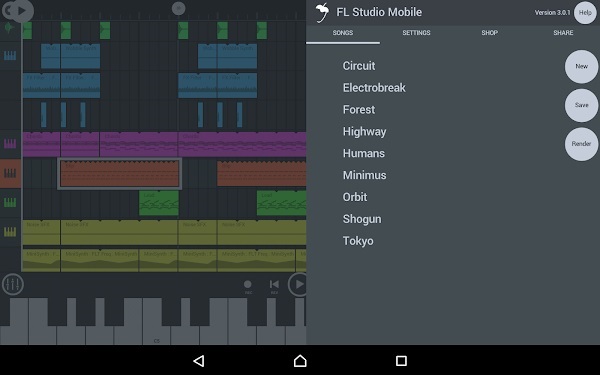
- Import your music file to the application. Whether it be on your SD card or saved on your phone.
- You can add multiple songs onto your track if you wish to create a mix.
- Otherwise, you can create songs from scratch by adding different layers and utilizing the instruments via your keyboard.
- You can also connect your own drum sets, synths, and portable keyboards for more accurate results.
Aside from that, you can export your songs to many formats such as MP3, WAV and FLAC. And you can also load your projects whenever you want to edit it right away.
Thanks to FL Studio Mobile, you don’t need to have a PC/laptop to be a composer! The multi-track feature makes it easy to create complex tracks that will fit your needs! Whatever song you want to create, you can make it easily thanks to this intuitive app!
If you don’t want to create your own content, you can also purchase from the sample library content for DirectWave sample player! These consist of the included instrument modules: Drum Sampler, DirectWave, Sample Player, GMS, Transistor Bass and more! There are tons more effect modules included such as the Auto Ducker, Auto Pitch and more!
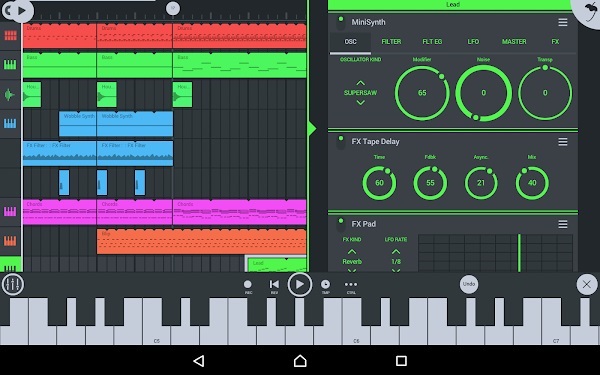
Read on below to find out more...
All FL Studio Tools & Features
The FL Studio Mobile new version comes full of different tools and features. Therefore, users can range from simple works, to the most complex and intricate mixes possible. There are no limits when being a DJ, right? Let’s take a look at the different tools at your disposal:
Variety in Location – FL Studio Mobile isn’t just a unique mixing app. There’s no longer any requirement to have every instrument present for your mixes. Rather, FLS can mimic the sounds, tones, and basses, of the entire spectrum of musical notes in the world.
Imagine creating a hit new song or mix and your friends asking, “How did you do it?”. To their surprise, you can tell them it was all done with just a single smartphone.
Effects – Aside from that, FL Studio Mobile for Android will grant you the effects necessary to edit your sounds. Bring audio experiences to the very limits with these effects:
- Auto Ducker
- Auto Pitch
- Chorus
- Compressor
- Delays
- Distortion
- Equalizer
- Flanger
- Limiter
- Phaser
- Reverb
- Stereoizer
- Tuner
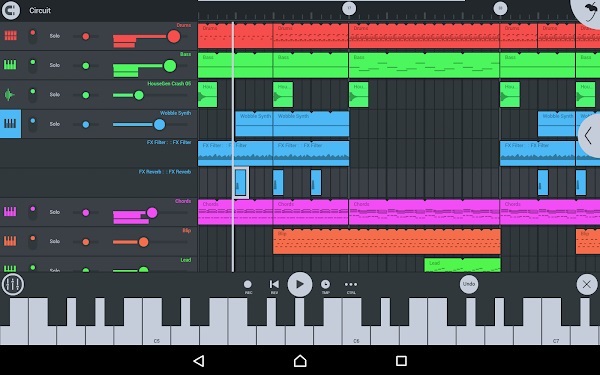
Continue to experiment with all of the tools and you’ll find some surprising results. There are more than enough resources to create sounds that are specifically unique to you. Everyone can learn how to be a signature and iconic mixer!
Mixer – Some additional mixer options will also feature:
- Effect Bus
- Per-Track Mute
- Pan
- Solo
- Volume
Utilizing these different options will have transitional effects sounding smooth and crisp. Create beat drops, rises, solos, and more through the use of these different features.
Export – When you're ready to send of your single or multi-track work, there are various import and export options to use. MIDI support isn’t the only thing guaranteed with FL Studio for Mobile. The following music file types are also supported:
- WAV
- MP3
- FLAC
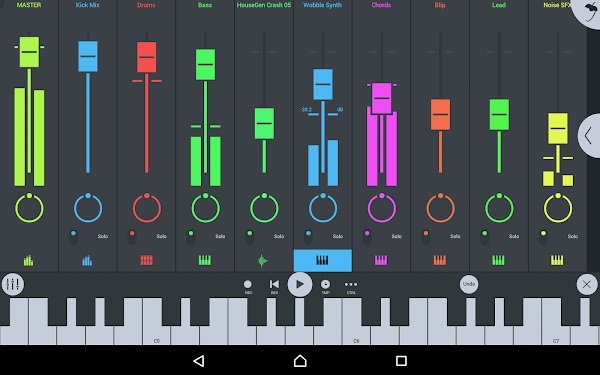
These are all high-quality export so you don’t need to worry that much.
Aside from that, you can select the quality of your export for greater control.
Wi-Fi Sharing – If you are interested in sharing your projects with others, FLS is fully-compatible with other devices. Share via an internet connection with more than just other Android mobile devices. Your work can be sent towards users of iOS, and even Windows users.
Clean and User-Friendly – With all of the tools before your very eyes, mixing isn’t a difficult process. Even novices will be able to look over our previously mentioned guide and get to work! New or seasoned, all DJ’s are welcome to test their skills with the FL Studio Music Mixer.
Download FL Studio Mobile Mod APK Latest Version
The best music maker a is right before your very eyes! The FL Studio Mobile Mod APK 2021 version is free to download from our site. This an awesome music creator app will give you that extra push in producing stunning tracks effortlessly!
Similar apps: Resso Premium APK and Jiosaavn APK
Advertisement
- Sort by best
- Top rated
- Newest