X Icon Changer APK 4.5.0
Download X Icon Changed Apk Latest Version Free for Android to change and customize icons on your device.

| Name | X Icon Changer |
|---|---|
| Updated | |
| Compatible with | Android 4.1+ |
| Last version | 4.5.0 |
| Size | 31.62 Mb |
| Category | Personalization |
| Developer | ASTER PLAY |
| Price | Free |
| Google Play Link | io.hexman.xiconchanger |
Join Techbigs's Telegram Channel for the Latest APK Updates and Request Your Favorite Games and Apps
Join @TECHBIGS.COM on Telegram Channel Download NowAdvertisement
Personalization just got a lot easier with X Icon Changer. This is one of the most useful apps you’d install on your mobile device. With X Icon Changer, you can customize and change icons, including their names. It is worth mentioning that this app is offered by Aster Play, and it is suitable for all age groups.
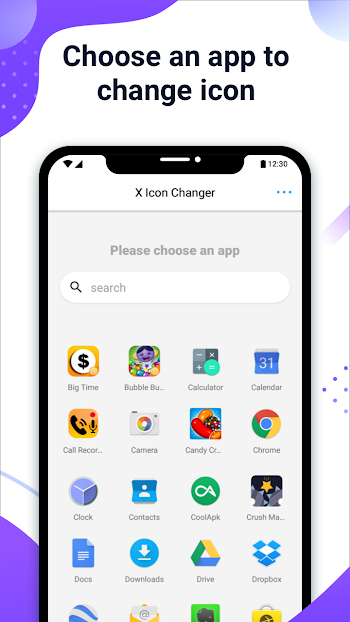
Also, there are different icons for you to use in customizing your apps. These icons can be accessed from the gallery. It is important to note that the gallery contains many personalized icons and app icons you can use. With this app, you can create home screen shortcuts with ease.
Download X Icon Changer now to decorate your mobile device and add style to your home screen.
How to Use X Icon Changer
X Icon Changer will let you personalize your Android phone in easy to follow steps. This is part of the reasons why it is an amazing app. Here are the steps to follow when using the app:
- Download and install the app on your mobile device
- Enter the app
- Select the app you want to customize
- Choose the image you want to use. You can do this from your gallery or make use of in-built icons. It is important to note that there are third-party icon packs you can make use of.
- Change the name of the customized app
- See the changes in the name of the app on your home screen
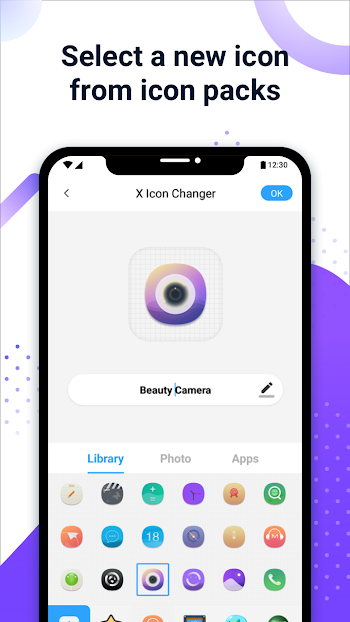
For the steps mentioned above, it is certain that X Icon Changer is the easiest personalization app you can use. Download this app now without hesitation.
It is worth mentioning that one of the features you’d notice when you use this app is the watermark. The watermark is automatically added to the shortcut icon of customized apps. However, this depends on the software version of your mobile device.
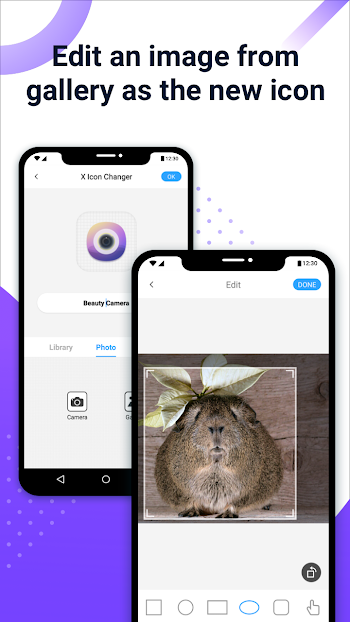
You can decide to leave this watermark feature or remove it from the icons of your customized apps. It is important to note that removing the watermark is not a hard thing to do.
X Icon Changer Apk Free Download
Download the modified version of X Icon Changer if you want to enjoy an enhanced user experience. This is aided by the following:
- No ads
- No watermark
Conclusion
Download the latest version of X Icon Changer on your mobile device to start personalizing your apps. Give a different look to your desktop by changing the icons of different apps.
Advertisement
- Sort by best
- Top rated
- Newest







