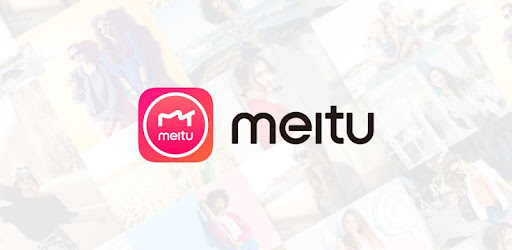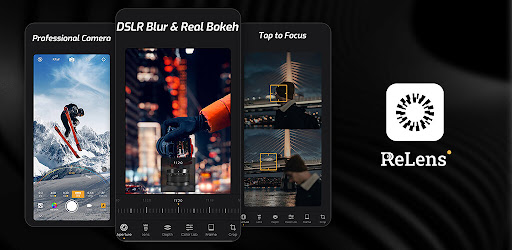Pixelup Mod APK 1.9.8 (Premium Unlocked)
Pixelup Mod Apk - Enhance photos instantly with AI! Unblur, restore, colorize, and animate images effortlessly. Upgrade your memories today!

| Name | Pixelup |
|---|---|
| Updated | |
| Compatible with | Android 5.1+ |
| Last version | 1.9.8 |
| Size | 163.97 Mb |
| Category | Photography |
| Developer | Codeway Dijital |
| Price | Free |
| Google Play Link | com.codeway.pixelup |
Join Techbigs's Telegram Channel for the Latest APK Updates and Request Your Favorite Games and Apps
Join @TECHBIGS.COM on Telegram Channel Download NowPixelup APK: AI Photo Editing and Image Enhancement Introduction
Pixelup APK is a powerful photo enhancer designed to breathe new life into old, blurry, or low-quality images. Developed by Codeway Dijital, this Android app uses advanced AI technology to restore, colorize, and animate photos. Many users enjoy its simple, easy-to-use interface, making it popular among photography enthusiasts, young users, and social media lovers alike. The app helps transform faded memories into vibrant visuals with just a few taps, offering a glimpse of what modern AI can do for photo editing.
- App Name: Pixelup APK
- Category: Photography
- Developer: Codeway Dijital
- Purpose: Enhance photo quality, colorize old photos, and create animations with AI
Key Features of Pixelup APK for AI Photo Restoration and Animation
1. AI Photo Enhancement
Pixelup APK provides tools driven by artificial intelligence that are capable of unblurring, sharpening, and enhancing the quality of old or damaged photos. This feature can significantly restore nostalgic images, making them look fresh and vivid once again. Users can easily bring out the hidden details and make their images clearer with just a simple tap.
- Enhance old photographs for better clarity
- Remove blurriness and boost sharpness
- Improve the overall photo quality effortlessly
2. Colorization of Black-and-White Photos
Pixelup APK also allows users to colorize black-and-white images. This feature uses artificial intelligence to analyze the image and apply realistic colors, transforming older photos into a more modern, lively version. By turning monochromatic memories into colorful moments, users can breathe new life into their cherished visuals.
- Transform black-and-white photos into colored visuals
- Realistic color restoration using artificial intelligence
- Easy-to-use tools for old photos
3. Photo Restoration Tools
The photo restoration tools available in Pixelup APK enable users to remove various imperfections from old photos, such as scratches, spots, and other damage. This capability makes it possible to renew and revive old photographs, making them appear new and pristine, while maintaining their original charm.
- Remove scratches and spots from old photographs
- Restore damaged images seamlessly
- Repair old photos with a few simple taps
4. Animate Photos
Pixelup APK offers an animation tool that adds subtle movements to static images, giving them a dynamic effect. With this feature, users can create fun, animated versions of their photos, perfect for sharing on social media platforms. Adding a sense of liveliness to images is a great way to increase engagement and make memories more vivid.
- Animate static photos to make them lively
- Create fun effects for social media engagement
- Simple and intuitive interface for easy animation
5. AI Avatar Creation
With the AI avatar creation feature, users can generate unique digital avatars from their personal photos. These avatars are ideal for use as profile pictures or as personalized stickers for messaging apps, offering a fun and creative way to express oneself on social media and messaging platforms.
- Create digital avatars from photos
- Suitable for use on platforms like Instagram, WhatsApp, and Snapchat
- Add a personal touch with AI avatar generation
Step-by-Step Guide: How to Use Pixelup APK for Image Enhancement
Pixelup APK is designed with simplicity in mind, ensuring that anyone can enhance, colorize, or restore their photos quickly and easily. The user-friendly interface makes the process seamless for people of all ages.
- Install and Open the App: First, download and install Pixelup from a reliable source. Once installed, open the app to begin.
- Select a Photo: You can either upload an image from your gallery or take a new picture using your camera. The app supports uploading multiple images, allowing you to work on more than one photo at a time without any hassle.
- Choose an Enhancement Tool: Pixelup offers various enhancement options such as unblurring, colorizing, and animation. Choose the enhancement that you need for your photo. For instance, if you want to give an old family picture a colorful touch, you can choose the colorization tool to do so.
- Apply the Changes: After choosing the tool, let the AI work its magic. The app will automatically apply the enhancements, giving you a preview of the final result before saving it.
- Save and Share: Once you are satisfied with the outcome, save your enhanced photo. Pixelup also provides options to share these photos directly on popular social media platforms like Facebook, Instagram, and Twitter.
Safety Tips for Using Pixelup APK for AI Image Editing
When dealing with modded APKs such as Pixelup, it is important to be cautious to avoid potential security risks. Below are some useful tips for ensuring a safe experience:
- Download from Reputable Sources: To minimize risks, always download APKs from well-known and trusted websites. This reduces the likelihood of encountering malicious software that might harm your device.
- Install an Antivirus Program: Use a reliable antivirus program to scan the APK before installation. This will help in detecting and preventing any possible threats, keeping your device secure. Programs like Norton or Avast can be very helpful.
- Be Aware of Permissions: Always pay attention to the permissions requested during the installation process. If a photo editing app asks for access to contacts or messages, it might be a sign of potentially harmful behavior, so proceed with caution.
- Avoid Providing Personal Information: It is best not to share sensitive information when using Pixelup. While the app may require access to your photos or app usage activity, be careful with the permissions you grant.
- Use with Awareness of Legal Restrictions: Modded APKs are often not officially sanctioned by Google Play, which can make them a legal gray area. It is recommended to use such apps for personal entertainment while being mindful of any possible consequences.
Final Thoughts on Pixelup APK for Photo Quality Improvement
Pixelup APK stands out as an effective photo enhancer that merges AI technology with an intuitive interface for enhancing, restoring, and animating images. Whether you want to add color to a faded memory or create unique digital avatars, Pixelup is well-suited for those looking to improve their photos effortlessly. However, remember to use mod APKs cautiously, taking into consideration both security and legality to ensure a safe experience.
- Sort by best
- Top rated
- Newest