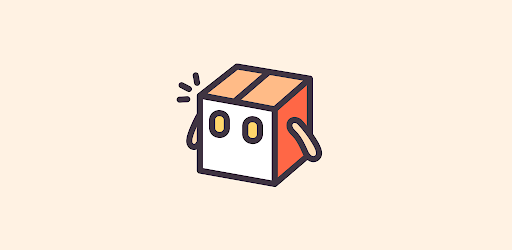Launcher iOS 18 Mod APK 1.2.5
Transform your Android with Launcher iOS 18 Pro APK - sleek iOS aesthetics, enhanced security, and customizable control at your fingertips.

| Name | Launcher iOS 18 |
|---|---|
| Updated | |
| Compatible with | Android 10+ |
| Last version | 1.2.5 |
| Size | 59.88 Mb |
| Category | Personalization |
| Developer | Georgia Developer |
| Price | Free |
| Google Play Link | com.ios.launcherios |
Join Techbigs's Telegram Channel for the Latest APK Updates and Request Your Favorite Games and Apps
Join @TECHBIGS.COM on Telegram Channel Download NowIntroducing Launcher iOS 18 Pro APK, a game-changer in the world of Android customization, designed to bring the sleek and sophisticated appearance of an iOS interface to your Android device. This unique launcher app transcends the usual boundaries of device personalization, offering an immersive experience that closely mirrors the aesthetics and fluidity of iOS 18. Available exclusively for Android users, Launcher iOS 18 Pro APK stands out for its ability to transform the user interface with unparalleled precision and style.
At the heart of its appeal is the promise of a seamless transition to an iOS-like environment, coupled with a suite of features that enhance usability, security, and aesthetic appeal. From customizable themes that echo the latest iOS design trends to advanced security measures like biometric face detection and passcode protection, this app ensures your Android device not only looks but also feels like it's part of the Apple ecosystem. Its unique selling points include effortless icon organization, intuitive access controls, and enhanced music playback controls, setting a new standard for what users can expect from a launcher app. Launcher iOS 18 Pro APK is more than just a facelift for your phone; it's a comprehensive transformation that elevates the user experience to new heights.
How To Use Launcher ios 18 Pro APK
Embrace the elegance of iOS on your Android device with Launcher iOS 18 Pro APK. This app not only transforms the interface but also enriches your interaction with your device, offering a user-friendly and intuitive experience akin to owning an iPhone.

Basic Mechanics and Controls:
- Downloading and Installing: Begin by downloading the Launcher iOS 18 Pro APK from a reliable source. Install it on your Android device, ensuring you've enabled installation from unknown sources in your settings.
- Setting Up: Once installed, open the app to automatically apply the iOS theme. You can further customize the look via the app’s settings menu.
- Customization:
- Access the theme settings to select your preferred icons, wallpapers, and more.
- Use the control center for quick access to frequently used settings and apps.
- Security Features: Set up a passcode or enable face detection for enhanced security, directly from the app's security settings.
- Organizing Icons and Folders: Long press on icons or folders to rearrange them or to edit their appearance to match your style.
- Gesture Controls: Customize gesture controls in the settings to navigate your device more swiftly—choose actions for swiping, tapping, and pinching.
Through these steps, Launcher iOS 18 Pro APK allows users to enjoy a sophisticated iOS-like environment on their Android devices, complete with advanced customization and security features.
Features of Launcher Ios 18 Pro
Launcher iOS 18 Pro APK excels in delivering an iOS-like experience on Android, blending aesthetics, functionality, and security into a single package. Its features, designed with precision, elevate the user interface, streamline operations, and fortify device security, making it a comprehensive toolkit for personalization and protection.

Aesthetic Transformation: The core appeal of Launcher iOS 18 Pro APK lies in its ability to mimic the iOS interface with striking accuracy. Icons, wallpapers, and animations are carefully designed to reflect the elegance and simplicity of iOS, providing Android users with a refreshing visual overhaul that feels both familiar and new.
Effortless Icon and Folder Organization: This launcher goes beyond mere aesthetics by offering sophisticated tools for organizing apps and folders. Users can easily rearrange icons, create folders, and manage app placements with simple drag-and-drop actions, mirroring the intuitive organization found in iOS devices.
Advanced Security Features: Security is paramount, and Launcher iOS 18 Pro APK addresses this by incorporating biometric and passcode protection. Users can safeguard their devices against unauthorized access with face detection technology and custom passcodes, ensuring privacy and data protection.
Intuitive Access Controls: Accessing your most-used features and apps becomes a breeze with the launcher's iOS-inspired control center. Swipe to reveal a customizable panel of shortcuts for Wi-Fi, Bluetooth, brightness, and more, streamlining your daily interactions with your device.
Customizable Themes: The launcher offers a plethora of themes and icon packs, allowing users to personalize their device to match their style. From sleek and modern to classic and elegant, there’s a theme for every taste, each mimicking the fluid design language of iOS.
Seamless Music Playback Controls: For music enthusiasts, the launcher provides an enhanced music control interface. Users can play, pause, or skip tracks directly from the lock screen or the control center, enjoying seamless music playback that integrates beautifully with the overall iOS aesthetic.
Gesture Navigation: Navigating your device becomes an effortless affair with customizable gesture controls. Whether it’s swiping to unlock, pinching to access the home screen, or tapping to open notifications, users can configure gestures to suit their preferences, making for a more intuitive and efficient user experience.
Enhanced Notification Management: Stay updated with smart notification badges that alert you to unread messages and notifications. This feature ensures you never miss important updates, keeping you informed and connected without disrupting the iOS aesthetic.

Each of these features contributes to making Launcher iOS 18 Pro APK a standout choice for Android users seeking to infuse their devices with the elegance and sophistication of iOS, coupled with enhanced functionality and security.
Useful Tips For Using
Maximizing the potential of Launcher iOS 18 Pro APK requires more than just installation—it demands exploration, customization, and optimization. To truly harness the power of this transformative app, consider these practical tips and tricks designed to elevate your user experience to unprecedented heights.
Optimal Usage Tips:
- Customize Your Control Center: Dive into the settings to tailor the control center to your needs. Prioritize the shortcuts you use most frequently for a more efficient experience.
- Explore All Security Options: Beyond the basic lock screen security, explore the app’s settings for additional security features like hiding apps or securing sensitive information with biometric authentication.
- Utilize the Widget Feature: Widgets can provide quick information at a glance. Customize and position them on your home screen for easy access to weather updates, calendar events, or music controls.
- Organize Apps into Folders: Mimic the iOS feel by organizing similar apps into folders. This not only keeps your home screen tidy but also makes it easier to find what you're looking for.
- Experiment with Themes and Icons: Regularly change your theme or icon packs to keep your device feeling fresh and personalized. Experiment with different combinations to find what best suits your style.
- Adjust Gesture Controls: Tailor the gesture controls to fit your usage habits. This can significantly speed up your navigation and make your device more enjoyable to use.

- Optimize Battery Usage: While enjoying the new look, keep an eye on battery usage. If you notice increased consumption, adjust settings like brightness or background activity to mitigate the effect.
- Regularly Update the App: Keep the Launcher iOS 18 Pro APK updated to ensure you have access to the latest features and security improvements. Regular updates can also resolve any previously encountered bugs.
- Feedback and Custom Requests: Don't hesitate to provide feedback or request new features within the app. Developer responsiveness can lead to customized updates that enhance your experience.
By incorporating these tips, users of Launcher iOS 18 Pro APK can fully enjoy the sleek interface, robust security, and extensive customization options, ensuring a seamless and enriched Android experience that mirrors the sophistication of iOS.
- Sort by best
- Top rated
- Newest