Icon Pack Studio Mod APK 2.2 build 042 (Premium Unlocked)
Unleash creativity on your Android with Icon Pack Studio Mod APK—design, customize, and apply unique icons effortlessly!
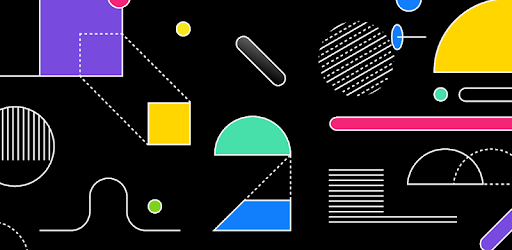
| Name | Icon Pack Studio |
|---|---|
| Updated | |
| Compatible with | Android 7.0+ |
| Last version | 2.2 build 042 |
| Size | 60.15 Mb |
| Category | Personalization |
| Developer | Smart Launcher Team |
| Price | Free |
| Google Play Link | ginlemon.iconpackstudio |
Join Techbigs's Telegram Channel for the Latest APK Updates and Request Your Favorite Games and Apps
Join @TECHBIGS.COM on Telegram Channel Download NowIcon Pack Studio APK is a revolutionary app that lets you unleash your creativity by designing personalized icon packs for your Android device. Positioned as both a maker and editor, this app stands out in the utilities genre by offering a platform where you can either craft an icon pack from scratch or modify existing ones to your taste. Available primarily for Android users, Icon Pack Studio elevates your home screen customization to new heights. Its standout feature is its capability to ensure no two home screens look the same, encouraging users to express their unique style fully. Dive into a world of endless possibilities with Icon Pack Studio APK, where your imagination is the only limit.
How To Use Icon Pack Studio APK
Icon Pack Studio APK allows users to create and customize their own icon packs, transforming the aesthetic of their Android device's home screen with personal flair.
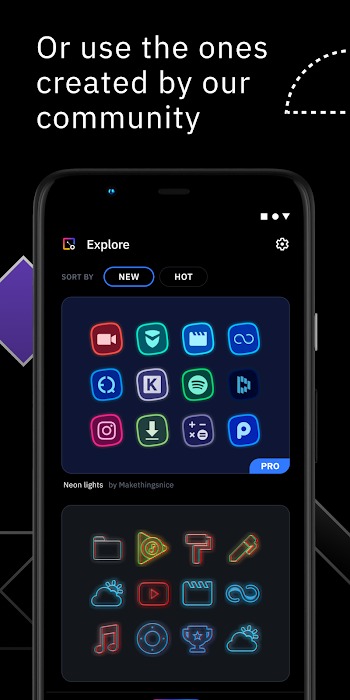
Getting Started with Icon Pack Studio APK:
- Download and Install:
- Visit the Google Play Store and search for "Icon Pack Studio Pro APK."
- Choose the correct app, typically marked by the developer's name for authenticity.
- Click "Install" to download and install the app on your device.
Using Icon Pack Studio APK:
- Launch the App: Open Icon Pack Studio from your app drawer to start customizing.
- Create or Modify Icon Packs:
- Choose a Base: Start with a blank canvas or select an existing icon pack to modify.
- Customize Your Icons:
- Resize and move elements within the icon using the advanced editor tools.
- Apply special filters such as lights, shadows, textures, and bezels to enhance the icons.
- Preview Your Pack: Check your icons on a mock home screen within the app to ensure they look just right.
- Apply Your Icon Pack:
- Once satisfied with your creation, easily apply your new icon pack to your preferred custom launcher with just a few taps.
- Experiment and Refine: Continue tweaking your icons or start new projects as desired.
Explore the full potential of your device’s interface with Icon Pack Studio APK by designing icons that truly represent your style and preferences.

Features of Icon Pack Studio APK
Comprehensive Customization: Unleash Your Creative Potential
Icon Pack Studio APK isn't just about selecting icons; it's about creating them. With tools that allow you to resize, move, and adjust every element of your icons, the app gives you unparalleled control. This flexibility means that whether you’re aiming for minimalistic charm or vibrant flamboyance, your home screen can reflect exactly that. The ability to fine-tune details ensures that each icon perfectly aligns with your aesthetic preferences.
Advanced Editing Tools: Precision at Your Fingertips
The app’s advanced editor is a game-changer for icon customization. It includes professional-grade tools that offer functionalities like adding lights, shadows, and textures. These features empower users to craft icons that are not only unique but also have a visually appealing depth and realism. This level of detail in customization helps users create icons that are not just functional but also artistically satisfying.
Seamless Integration with Custom Launchers: Effortless Application
One of Icon Pack Studio APK's most practical features is its compatibility with numerous custom launchers. Whether you use Nova Launcher, Action Launcher, or any of the other supported options, applying your newly created icon pack is as easy as a few taps. This seamless integration ensures that personalization doesn’t end at creation but extends to actual everyday use, enhancing user experience significantly.
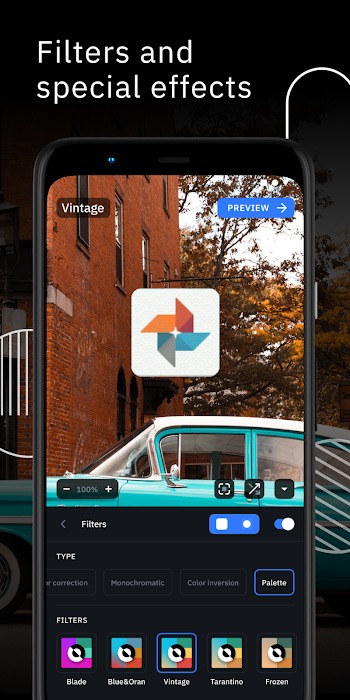
Continuous Innovation: Stay Updated with the Latest Features
Starting from version 2, Icon Pack Studio introduced the ability to import and tweak any icon pack installed on your device. This feature not only enhances flexibility but also keeps the app relevant as it adapts to user needs and feedback. Continuous updates mean that users can always access the latest tools and features, keeping their home screens modern and dynamic.
Community and Sharing: A Hub of Creativity
Icon Pack Studio APK thrives on community interaction. Users can download and apply thousands of icon packs uploaded daily by creative individuals around the world. This community aspect not only provides a vast library of designs to inspire your own creations but also fosters a sense of connection and sharing among users who are passionate about customizing their digital environments.
Useful Tips For Using Icon Pack Studio APK
Maximize Icon Pack Studio's potential, enhance your creative process, and streamline your customization efforts with these practical tips.
Essential Tips for Icon Pack Studio APK Users:
- Start Simple: Begin with modifying an existing icon pack. This helps you understand the range of customization possible before you start creating from scratch.
- Utilize Templates: Explore the template section to kickstart your design process. Templates can be a great foundation, saving you time and inspiring unique ideas.
- Focus on Consistency: Aim for a consistent style across all your icons. Consistency in design elements such as color palette, shadows, and textures can significantly enhance the overall aesthetic of your home screen.
- Leverage Advanced Filters: Experiment with advanced filters like bezels, shadows, and lights to add depth and sophistication to your icons. Understanding how each filter impacts the icon can help you achieve more professional results.
- Preview Regularly: Make use of the preview feature to see how your icons look on a home screen. Regular previews can help you catch and fix design inconsistencies before applying the pack.
- Save Progress Frequently: As you experiment with different styles and settings, remember to save your progress regularly. This prevents loss of work in case of app closures or crashes.
- Engage with the Community: Don’t forget to share your designs and seek feedback from the community within the app. Engaging with other users can provide new insights and inspiration.
- Keep the App Updated: Always update Icon Pack Studio APK to the latest version to take advantage of new features and improvements. Updates often include bug fixes and enhancements that can improve your experience.
- Explore Extensively: Spend time exploring all the functionalities the app offers. Familiarity with the full range of features will empower you to utilize the app to its fullest potential.
- Test Across Devices: If possible, test your icon packs on different devices or launchers to ensure compatibility and to see how they adapt to different screen sizes and resolutions.
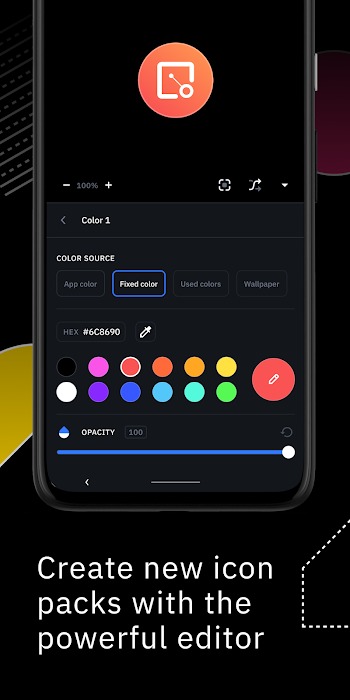
By following these tips, you can enhance your skills in using Icon Pack Studio APK and create truly unique and personalized icon packs for your Android device.
Key Features of App Icon Pack Studio Mod APK
This enhanced version of the Icon Pack Studio unlocks a suite of features that elevate your icon customization experience. Key modifications include:
- Premium Unlocked: Gain unrestricted access to all premium tools and features without any limitations, enabling you to fully express your creative vision for your device’s interface.
The App Icon Pack Studio Mod APK ensures a richer and more personalized user experience, allowing you to craft and apply icons that perfectly reflect your unique style and preferences.
Conclusion
Icon Pack Studio APK revolutionizes Android customization, allowing you to craft icon packs that truly resonate with your personal style. With its advanced editing capabilities, seamless launcher integration, and a supportive community, this app invites you to transform your device into a reflection of your creativity. Whether you're a seasoned designer or a beginner eager to explore, Icon Pack Studio APK is your gateway to an inspired, customized mobile experience. Dive in and start creating today!
- Sort by best
- Top rated
- Newest







