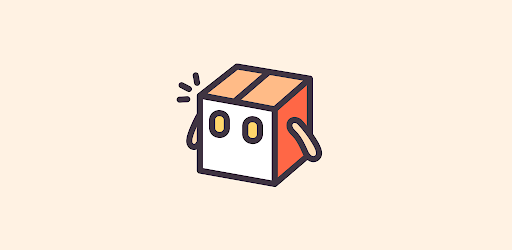Fake Game Collection APK 2.0.17
Download Fake Game Collection APK latest version and prank your friends into believing that you have an equipped game library. You can store all the fake games you want.

| Name | Fake Game Collection |
|---|---|
| Updated | |
| Compatible with | Android 5.0+ |
| Last version | 2.0.17 |
| Size | 8 MB |
| Category | Personalization |
| Developer | Prisga ID |
| Price | Free |
Join Techbigs's Telegram Channel for the Latest APK Updates and Request Your Favorite Games and Apps
Join @TECHBIGS.COM on Telegram Channel Download NowDetailed Description of Fake Game Collection APK 2022
Fake Game Collection is an entertainment application that allows you to access near-real games. You can download them into your smartphone to prank your friends that you have the most dynamic games collection.
The app is meant for pranking your friends for fun. The games offered are not playable in a realistic gaming environment. As such, you should only download Fake Game Collection APK for Android if you are looking for ways to showcase your prowess in creating game libraries.
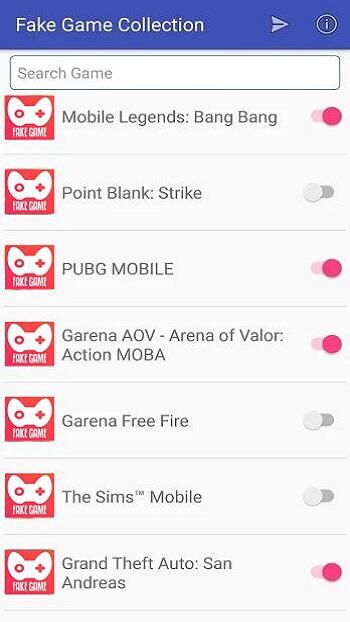
The app is lightweight, and it will not slow down your device in any way. It is fully optimized to support almost all Android devices. However, it works optimally with Android 5.5 and above devices.
How to Use Fake Games Collection APK
Fake Games Collection app is a personalization app that you can use to change your drawer launcher. It enables you to have games' icons that appear realistic.
As such, you can prank your friends that you have a wide range of games on your smartphone when in reality, all of them are fake. It is a fun way of showcasing your game collection prowess to your friends.
However, you cannot play the games. As such, if you are looking for ways to play your favorite game on your phone, this is not the right application.

This app has no visible advertisements. Your friends will have no clue that they are fake until they click on each icon to check what happens.
You can also use the Fake Game Collection APK download to personalize your phone's user interface. You can have realistic game icons for your launcher screen. They are fun to look at, but you cannot play them in the real sense of the world.
How Does Fake Games Collection Work?
It is easy to use the app Fake Games Collection APK because it works like other personalization apps such as Nova Launcher, only that this time around, the games are fake. You need to complete the installation process before opening the app.
You can then access these games by simply clicking on each icon that leads you to nothingness or force close errors, depending on your Android version. However, if you click on an image of an original game, the system will try to load it as usual.
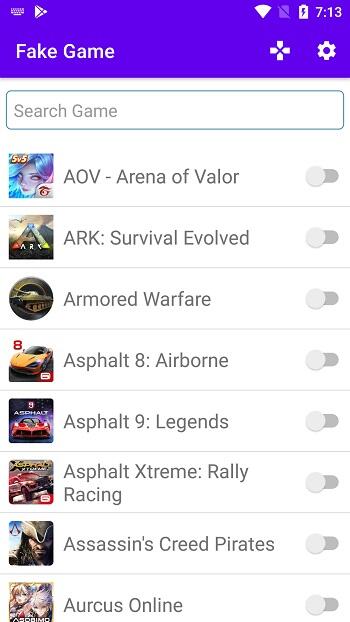
The fake games are created with realistic icons and themed designs, making them look like real games. If you have a lot of these apps, your phone's drawer will display a whole range of games even though they do not exist in reality.
Unique Features of Fake Game Collection App
- A Dynamic Request Game Button. If you want to request any game, you can simply request it by clicking on the game's icon. The Fake Game Collection application will respond to your request, and the new game will appear shortly.
- No Ads or Pop-ups. You do not have to worry about aggressive ads because this app does not display advertisements like other applications. It is also free of irritating pop-ups that can interfere with your work or fun on a smartphone.
- High Level of Aesthetic Design. The games' themes are awe-inspiring and make the user interface pleasing to look at.
- No Restrictions. The app has no limit to the number of fake games you can display. You can install as many games as possible, and your Android device's drawer will keep displaying a wide range of games without necessarily having any real ones.
How to Download Fake Game Collection APK
You can get this application from third-party sites. However, you should only download it from reliable sites because fake or malicious sites might try to host malware files. Once you identify your preferred third-party source, you should follow these steps:
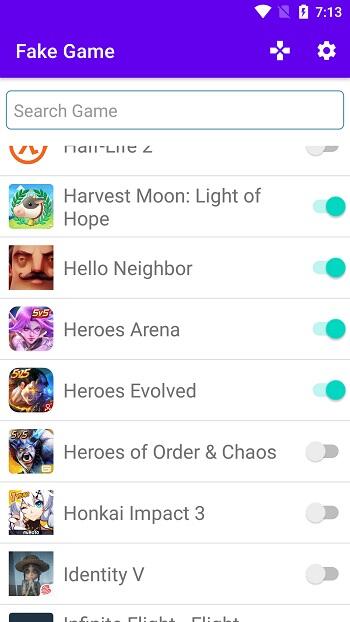
- Enable downloads/installations from unknown sources. Navigate to your phone's security settings and activate the option that says Unknown Sources. This is usually under Settings > Security or Settings > Locations.
- Open your preferred web browser on your Android device, go to the third-party source where you will download the application, and then click on the game's APK file.
- You will see an option to download the Fake Games Collection installer. Click on it, and the system will automatically install the application within a few minutes.
Immediately after the installation, you can access the dashboard to configure the application. This will enable you to select your preferred games among the hundreds created by Fake Game Collection developers.
Fake Game Collection APK
The modded version of this application offers more features. The developer did not upload the modded APK file to online sources, but you can still get it from reliable sources known to offer applications. Some of its unique features include:
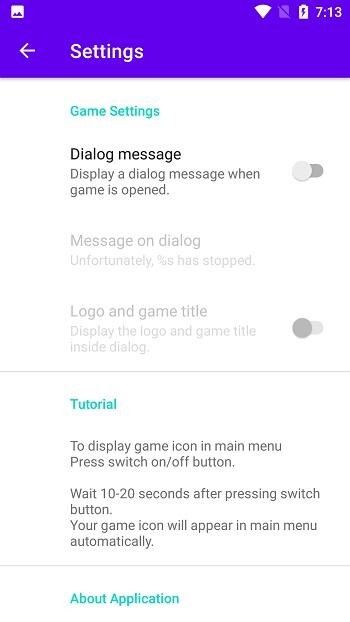
- Unlimited Games in One App. You can install as many games as possible on your device. The Fake Games Collection APK has no limit to the number of games it can display.
- Regular Updates and Dynamic Request Game Button. New games are added frequently to keep you engaged.
- Advanced Themes. It also has offer a higher level of customization than other versions.
Conclusion
Fake Games Collection is a new application that you can use to create fake games on your device. It is free of charge and does not display ads or pop-ups, making it a better option than other applications.
It has an efficient system to request new games, making it great for users who do not want to download or install new games. It also has dynamic themes that make the interface appealing and easy for the eyes.
- Sort by best
- Top rated
- Newest