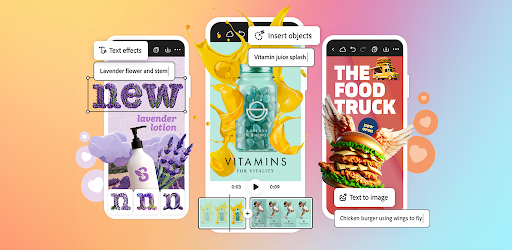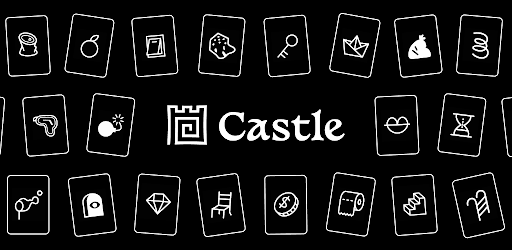Crafto Mod APK 8.6.3 (Premium unlocked)
Crafto Mod APK enables users to create and share personalized quotes and images. Easily add names and photos, customize designs, and share with friends in moments.
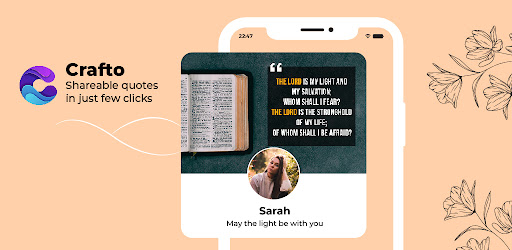
| Name | Crafto |
|---|---|
| Updated | |
| Compatible with | Android 5.0+ |
| Last version | 8.6.3 |
| Size | 79.39 Mb |
| Category | Art & Design |
| Developer | Kutumb App |
| Price | Free |
| Google Play Link | com.crafto.android |
Join Techbigs's Telegram Channel for the Latest APK Updates and Request Your Favorite Games and Apps
Join @TECHBIGS.COM on Telegram Channel Download NowCrafto APK: Create Inspirational Quotes with Ease
Crafto APK is a mobile app designed to bring creativity into the hands of its users, allowing them to craft custom quote images with ease. It provides access to a large catalog of inspirational quotes, motivational sayings, and poetic lines, all of which can be enhanced with personal touches such as the user’s name and profile picture. The app is particularly suited to those who enjoy expressing themselves on social media, using visually appealing content to inspire or motivate their online circles. Its seamless integration with various platforms makes Crafto APK a go-to option for social media users and anyone looking to personalize their content.
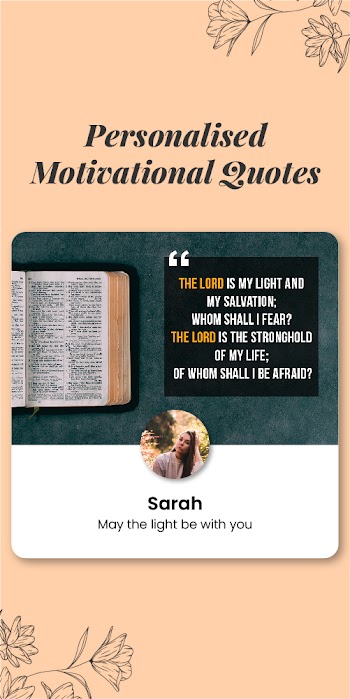
Personalized Content with Crafto’s Customization Options
Downloading and installing Crafto APK is straightforward and accessible for most users. It supports all Android devices with an operating system of version 5.0 or higher. Once the file is ready for installation, users need to ensure they have allowed installations from unknown sources, a common requirement for APK files outside official app stores.
The process begins by downloading the APK file, which can be installed directly from the file manager. After installation, users can open the app and sign up using their phone number or Google account. Crafto APK also supports cross-platform usage with the help of emulators like BlueStacks, allowing users to install and operate the app on PCs. This capability extends its functionality to those who prefer desktop environments, giving users more flexibility in how they access the app’s features.
- Enable installations: Change security settings to allow installations from unknown sources.
- Download the APK file: Get the latest version of Crafto APK.
- Installation process: Open the APK file and tap "Install."
- Set up account: Sign up using a phone number or Google account.
- Start using the app: Personalize your chosen quotes and images.

Seamless Photo Integration for Custom Quote Designs
Crafto APK offers an impressive range of features designed to give users an easy and enjoyable experience when creating and sharing custom content. It makes personalization simple while providing extensive design options. Below are some key features that define the app's appeal.
Firstly, Crafto APK offers a quote library that houses an array of inspirational sayings, poems, and motivational phrases. This library is frequently updated to ensure users always have access to fresh and relevant content. Whether it’s for daily inspiration or special events, users can always find a suitable quote.
Another prominent feature is its customization options. Users can add personal details such as their name and a profile picture to any design. This personalized touch makes it easy for users to create unique content, ensuring that their posts feel original and meaningful.
Photo integration is another key feature of Crafto APK. The app allows users to seamlessly integrate their own images into the design templates. This makes it ideal for users who want to blend photography with text, resulting in professional-looking quote images that stand out on social media platforms.
The app’s user-friendly interface simplifies the entire process of creating personalized content. The layout is intuitive, so even users who are less familiar with design apps can navigate it with ease. From choosing a quote to customizing the final image, Crafto APK makes the creative process fast and accessible.
Finally, Crafto APK is compatible with multiple platforms. While designed for Android, it can be run on desktops using emulators, giving users flexibility in where and how they access its features. This multi-platform capability ensures that users are not restricted to mobile devices and can enjoy the app on larger screens.
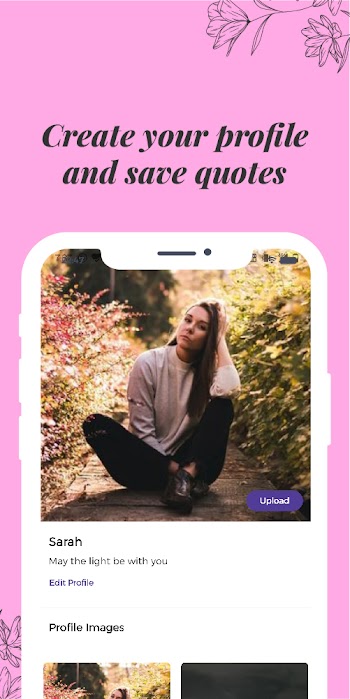
Motivational Phrases to Share on Social Media Platforms
Like any APK file, users should take certain precautions when downloading and using Crafto APK. Ensuring safety and security is paramount when accessing apps outside of official platforms like the Google Play Store. The following tips can help users enjoy Crafto APK without compromising their device’s security.
To begin with, users should always download the APK from a trusted source. Third-party mod APKs might seem attractive due to unlocked features, but they can also carry security risks. Users should stick to the official version of Crafto APK or download from verified platforms to avoid malware or other security threats.
Backing up data is also recommended. While Crafto APK doesn’t handle sensitive information beyond name and profile photo, it’s a good idea to regularly save your creations to cloud storage. This ensures that your designs are safe, even in case of app updates or accidental deletions.
Crafto APK frequently releases updates that not only improve performance but also address potential security vulnerabilities. It is advisable to install these updates promptly to keep the app running smoothly and securely.
Another important aspect to consider is monitoring the app’s permissions. Crafto APK requests access to photos and storage, but users should review and manage these permissions carefully to ensure that only necessary data is shared with the app.
By following these safety tips, users can make the most of Crafto APK’s creative capabilities while protecting their devices.
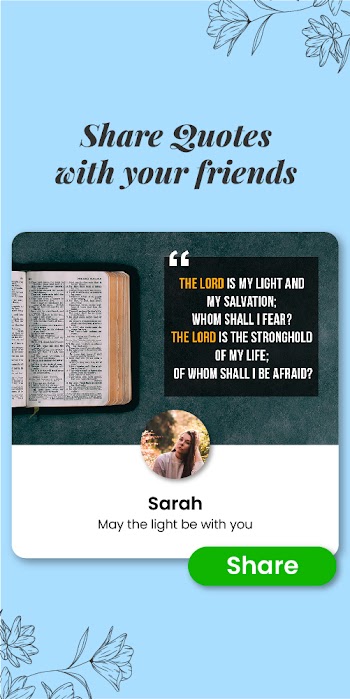
APK File Installation for Crafto APK on Android Devices
Crafto APK presents a versatile, user-friendly platform for those who want to create custom inspirational quote images. With its large quote library, easy-to-use customization options, and compatibility with multiple platforms, the app offers both flexibility and creativity. Perfect for social media enthusiasts and those who enjoy personalized content, Crafto APK stands out as a valuable tool for young users looking to enhance their online presence with thoughtful, well-designed post
- Sort by best
- Top rated
- Newest