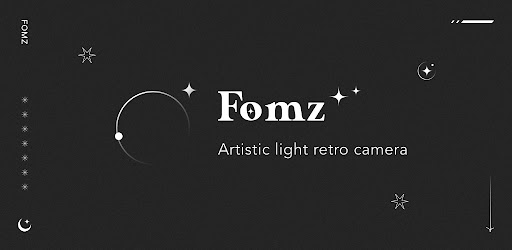SnapEdit - AI photo editor Mod APK 7.3.5 (Pro Unlocked)
Unleash your creativity with SnapEdit Mod APK: Transform photos with AI-powered editing, from object removal to anime art. Start crafting masterpieces!

| Nom | SnapEdit - AI photo editor |
|---|---|
| Actualisé | |
| Compatible avec | Android 7.0+ |
| Dernière version | 7.3.5 |
| Taille | 108.49 Mb |
| Catégorie | Photography |
| Développeur | SilverAI Inc |
| Prix | Free |
| Google Play Link | snapedit.app.remove |
Join Techbigs's Telegram Channel for the Latest APK Updates and Request Your Favorite Games and Apps
Join @TECHBIGS.COM on Telegram Channel Télécharger maintenantSnapEdit Mod APK emerges as a groundbreaking photo editing application designed to redefine the way we perceive and engage with digital imagery. This app, belonging to the photo editing genre, is accessible on Android platforms, offering a seamless and intuitive user experience for both novice and advanced users alike. At its core, SnapEdit Mod APK promises to deliver professional-quality photo editing capabilities without the necessity of having professional skills.
What sets SnapEdit apart are its unique selling points: the application harnesses advanced AI technology to facilitate the removal of unwanted objects and people from photos, enhances image quality, and even allows users to transform ordinary photos into captivating anime art. Its user-friendly interface, coupled with powerful, AI-driven tools, makes SnapEdit Mod APK a must-have app for anyone looking to effortlessly elevate their photo editing game. Whether you're aiming to polish your social media posts or breathe new life into old photos, SnapEdit provides all the tools you need, free of cost, making it an attractive choice for young people and enthusiasts looking to unleash their creativity.
How To Use SnapEdit Mod APK
SnapEdit Mod APK is not just another photo editing tool; it's your gateway to transforming mundane images into extraordinary works of art with ease. Leveraging the power of AI technology, this app allows users to edit photos like a pro, regardless of their editing skills.

Basic Mechanics and Controls:
- Downloading and Installing: Begin by downloading the SnapEdit Mod APK from a reliable source. Once downloaded, open the file to install it on your Android device, ensuring you've allowed installation from unknown sources if required.
- Opening and Selecting Photos: Launch SnapEdit and select the photo you wish to edit from your gallery or take a new one directly through the app.
- Editing Tools: Use the intuitive toolbar to access a range of editing features:
- Object Removal: Tap the object removal tool, then brush over or select the unwanted elements in your photo for AI-powered deletion.
- Quality Enhancement: Choose the enhancement option to automatically improve image resolution and clarity using AI.
- Anime Art Conversion: Select the anime art feature to transform your photo into an anime-style artwork.
- Saving and Sharing: After editing, easily save your masterpiece to your device or share it directly on social media platforms.
SnapEdit's user-friendly interface ensures a smooth interaction, making photo editing an enjoyable and hassle-free experience.
Features of SnapEdit Mod APK
SnapEdit Mod APK revolutionizes photo editing with its AI-driven features, offering users the ability to enhance, transform, and perfect their images. Each feature, designed with precision and user-friendliness in mind, ensures that even the most novice users can achieve professional results effortlessly.
AI-Powered Object Removal
SnapEdit stands out with its sophisticated object removal tool. Powered by advanced AI, it allows users to seamlessly remove unwanted people, objects, or blemishes from their photos. With just a few taps, images are cleaned up, making them look as though the objects were never there.
Image Quality Enhancement
This feature breathes new life into old or damaged photos. Whether it’s a faded family portrait or a blurry snapshot, SnapEdit’s AI enhances clarity, color, and detail, restoring photos to their original beauty or even improving upon it, all without compromising the image's authenticity.
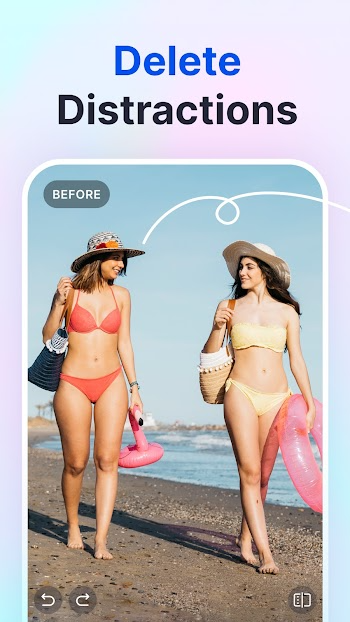
Anime Art Transformation
SnapEdit offers a unique twist with its anime art feature, transforming everyday photos into stylized anime art. This tool adjusts facial features, clothing, and backgrounds to match the distinctive anime aesthetic, appealing to fans and creative minds looking to add a touch of whimsy to their images.
User-Friendly Interface
The app boasts a modern and elegant interface that simplifies navigation and tool selection. With intuitive layout and design, users can easily find and utilize SnapEdit's features, making photo editing a straightforward and enjoyable task.
HD Quality Export
Quality is never compromised in SnapEdit. Users can edit and save their creations in HD quality, ensuring that every detail is preserved and every image stands out with crisp clarity. This feature is essential for those looking to print their photos or use them in high-resolution displays.
AI Detection for Object Selection
Beyond manual selection, SnapEdit's AI detection offers a smart alternative for object removal. This technology automatically identifies and suggests objects for removal, streamlining the editing process and ensuring precise deletions without the need for meticulous selection.
Dynamic Brush Tool
The dynamic brush tool gives users control over object removal and detail adjustments. With adjustable size and intensity, it caters to various editing needs, from large object removal to fine-tuning small imperfections, providing a versatile solution for all editing tasks.
Photo Enhancement with AI
SnapEdit doesn't stop at object removal and anime transformations. Its AI-driven photo enhancement feature automatically adjusts exposure, contrast, saturation, and sharpness, delivering professionally polished photos that pop with vibrant colors and balanced lighting.
SnapEdit Mod APK combines these innovative features to offer a comprehensive photo editing solution. Its blend of AI technology and user-centric design empowers users to unleash their creativity and achieve stunning visual results with minimal effort.
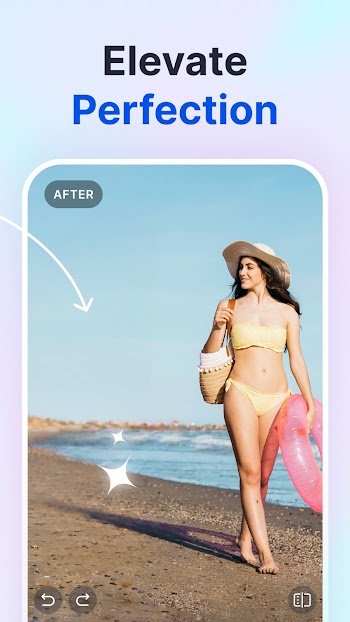
Useful Tips For Using SnapEdit Mod APK
To maximize the potential of SnapEdit Mod APK, embracing its features while understanding its nuances can greatly enhance your photo editing journey. Here are practical tips and suggestions designed to elevate your experience, ensuring every edit reflects your creative vision with precision and ease.
Getting Started and Enhancing Your Experience:
- Explore All Features: Familiarize yourself with each tool and feature offered by SnapEdit. Experimenting early on will help you understand the capabilities and limitations of the app, allowing for more creative and effective editing later.
- Utilize AI for Object Removal: For best results, use the AI-powered object removal tool for complex backgrounds or intricate details. It’s especially effective in busy scenes where manual selection might be challenging.
- Adjust Brush Sizes: When using the brush tool for manual edits, adjust the size according to the precision needed. Smaller brushes are perfect for fine details, while larger ones can speed up the removal of bigger objects.
- Experiment with Anime Art Styles: The anime art transformation feature offers various styles. Try different ones to see which best suits your photo or the effect you’re aiming for.
- Enhance Image Quality Before Editing: Use the image enhancement feature to improve your photo’s quality before making other edits. This ensures a better base image, making further edits more effective.
- Save Regularly: Regularly save your progress, especially when making significant changes. This prevents loss of work due to unexpected interruptions.
- Use HD Quality for Final Edits: Export your final edits in HD quality to maintain the highest resolution, especially if you plan to print your photos or share them on high-resolution platforms.
- Take Advantage of Tutorials: If you’re unsure about a feature, look for tutorials within the app or online. Many users share helpful tips and guides that can provide new insights and techniques.
- Backup Your Original Photos: Always keep a backup of your original photos. Editing is a process of trial and error, and having the original allows you to start over if needed.
By incorporating these tips into your SnapEdit usage, you'll not only streamline your editing process but also unlock the full potential of your photos, making each edit a testament to your creativity and the powerful capabilities of SnapEdit Mod APK.
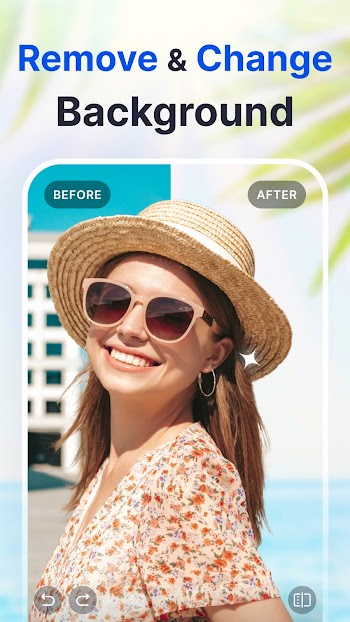
Conclusion
SnapEdit Mod APK stands out as an exemplary photo editing tool, combining user-friendly design with powerful AI technology to offer unparalleled editing capabilities. Whether you're seeking to remove unwanted elements, enhance image quality, or explore creative transformations like anime art, SnapEdit caters to all with ease and efficiency. Its intuitive interface and high-quality output make it ideal for both novices and seasoned editors. Dive into the world of SnapEdit and unlock the true potential of your photos. By embracing its unique features, you're not just editing images; you're crafting visual masterpieces. Give SnapEdit a try and transform your photo editing experience forever.
- Trier par le meilleur
- Top rated
- Plus récent