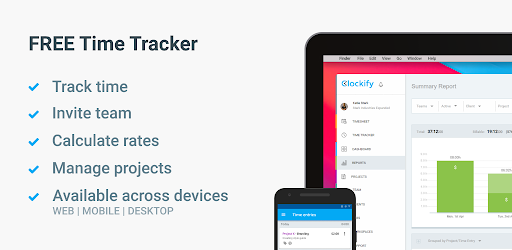SuperDisplay Mod APK 1.2.22 (Full unlocked)
Ubah Android Anda menjadi layar kedua yang dinamis dengan SuperDisplay Mod APK di mana produktivitas bertemu kreativitas dalam harmoni yang sempurna. Unduh sekarang!

| Nama | SuperDisplay |
|---|---|
| Diperbarui | |
| Kompatibel dengan | Android 5.0+ |
| Versi terakhir | 1.2.22 |
| Ukuran | 6.75 Mb |
| Kategori | Productivity |
| Pengembang | Coffee & Work |
| Harga | Free |
| Tautan Google Play | com.kelocube.mirrorclient |
Join Techbigs's Telegram Channel for the Latest APK Updates and Request Your Favorite Games and Apps
Join @TECHBIGS.COM on Telegram Channel Unduh SekarangIntroduction to SuperDisplay Mod APK
In the digital age, maximizing productivity and unleashing creativity have never been more exciting, thanks to innovative applications like SuperDisplay Mod APK. This groundbreaking app transforms your Android device into an additional display for your Windows 10 PC, redefining multitasking and creative workflows. SuperDisplay Mod APK stands out in the app marketplace by offering unparalleled performance and versatility across platforms. Whether you're a professional artist, a multitasking wizard, or someone looking to extend their digital workspace, this app promises to elevate your computing experience to staggering new heights.
At its core, SuperDisplay Mod APK is about breaking boundaries. It allows users to seamlessly extend or mirror their PC's display onto an Android tablet or smartphone, effectively doubling the workspace without the need for expensive hardware upgrades. Its unique selling points include lag-free performance at 60 frames per second, pressure sensitivity support for styluses like the Samsung S Pen, and the flexibility to connect via USB or Wi-Fi. These features not only cater to the needs of digital artists, enabling them to draw or design with precision but also enhance productivity for anyone in need of an extended display. Dive into the world of SuperDisplay Mod APK and discover the ultimate tool that promises to transform your device into a powerful, portable monitor, unlocking the true potential of your digital environment.
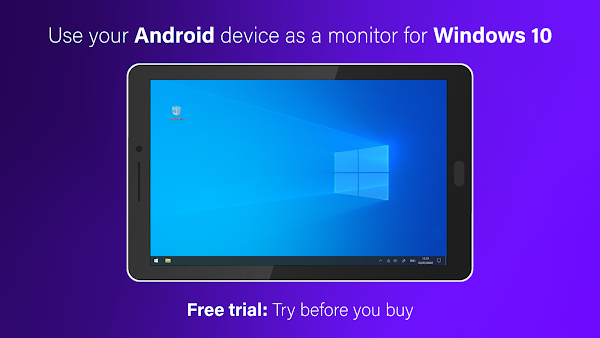
How To Use SuperDisplay Mod APK
Unlocking the vast capabilities of your Android device as a secondary display is a breeze with SuperDisplay Mod APK. This app ingeniously turns your phone or tablet into a vibrant, responsive extension of your Windows 10 PC, offering a seamless blend of productivity and creativity.
Basic Mechanics and Controls:
- Downloading and Installing: Begin by downloading SuperDisplay Mod APK from a reliable source and install it on your Android device. Next, download and install the required Windows driver from SuperDisplay's official website to ensure your PC recognizes the new display.
- Connecting Your Device: You can connect your device to your PC either through a USB cable for a zero-lag experience or via Wi-Fi for wireless convenience.
- Using Your Device as a Display: Once connected, your Android device can mirror your PC's screen or extend it, effectively doubling your workspace.
- Interacting with Your New Display: Use touch inputs or a stylus to interact with your extended display. For artists, the app supports pressure sensitivity, enhancing drawing or editing tasks.
- Customizing Settings: Dive into the app's settings to adjust resolution, frame rate, and other parameters to match your specific needs and preferences.
Through these steps, SuperDisplay Mod APK not only simplifies the process of extending your desktop workspace but also enhances your interaction with digital content, making it an indispensable tool for professionals and casual users alike.
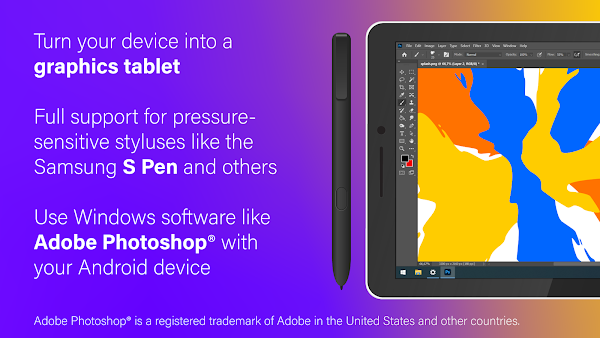
Features of SuperDisplay Mod APK
SuperDisplay Mod APK revolutionizes your digital workspace by transforming your Android device into a versatile monitor for your Windows PC, blending unparalleled performance, creative freedom, and seamless connectivity into a single, innovative application. Let's delve into the distinct features that make SuperDisplay Mod APK a must-have tool.
Portable USB Display
Transform your Android device into a dynamic extension of your PC's display. This feature empowers users to effortlessly extend their digital workspace, enabling improved multitasking and productivity. Experience the fluidity and convenience of having an extra monitor wherever you go, without the bulk or expense of traditional hardware.
Lag-Free Performance
SuperDisplay Mod APK delivers an impeccably smooth experience with 60 frames per second performance, ensuring your extended screen operates without lag. This high refresh rate is crucial for professionals requiring precision and speed, making every interaction seamless, whether it’s for intricate design work or swift task management.
Pressure Sensitivity Support
Unlock the full potential of your artistic talents by transforming your Android device into a sophisticated graphics tablet. The app’s compatibility with pressure-sensitive styluses, including the acclaimed Samsung S Pen, offers a nuanced drawing experience, mirroring the sensitivity and precision of traditional drawing tools.
Wireless or USB Connection
Flexibility is at the heart of SuperDisplay Mod APK, offering users the choice between a reliable USB connection and the freedom of Wi-Fi connectivity. This dual-option approach accommodates various user preferences and setups, ensuring a stable and responsive extension of your PC's display, regardless of your connection method.
Screen Duplication and Extension
SuperDisplay Mod APK not only mirrors your current PC screen but also allows for screen extension, significantly enhancing your workspace. This functionality is perfect for various tasks, from expanding coding environments and spreadsheets to creating a vast canvas for digital art projects.
High Compatibility
Designed to integrate seamlessly with Windows 10, SuperDisplay Mod APK supports a wide range of Android devices. This broad compatibility ensures that many users can take advantage of its features, regardless of the specific model or brand of their devices, fostering a more inclusive digital workspace environment.
Customizable Settings
Tailor your experience with adjustable settings including resolution, orientation, and more. This level of customization allows users to optimize their extended display according to their specific needs and preferences, ensuring a personalized and efficient workspace.
Intuitive Controls
SuperDisplay Mod APK features intuitive controls, making it easy for users to navigate their extended or mirrored display. Touch inputs and stylus interactions are flawlessly responsive, offering a user-friendly interface that enhances productivity and creative processes.

Each feature of SuperDisplay Mod APK is meticulously designed to elevate your digital experience, offering a seamless, high-performance, and versatile extension of your Windows PC workspace. Whether you're seeking to enhance productivity or unleash your creativity, SuperDisplay Mod APK is the ultimate tool for transforming your Android device into a powerful, portable display.
Useful Tips For Using SuperDisplay Mod APK
Maximize the efficacy and enjoyment of your SuperDisplay Mod APK experience with expert advice. These tips, grounded in practicality, aim to enhance your productivity and creative prowess, ensuring a smooth and rewarding journey from setup to daily use.
Detailed Tips for Users:
- Ensure Compatibility: Before installation, verify that your Android device and Windows PC meet the app's system requirements. This preliminary check can save time and prevent potential issues.
- Optimize Connection: For the best performance, use a USB connection when possible, especially for tasks requiring precision, such as digital art. Wi-Fi is convenient for general use, but a wired connection reduces latency.
- Adjust Settings for Performance: Dive into the app’s settings to adjust the resolution and frame rate. Lowering these can improve performance on less powerful devices, while higher settings offer better clarity and fluidity on more capable hardware.
- Use a Stylus for Precision: If your device supports it, use a pressure-sensitive stylus for tasks like drawing or photo editing. This can significantly enhance your control and accuracy.
- Customize Your Workspace: Experiment with extending vs. mirroring your display to see which setup best suits your workflow. Utilizing your device as an extended display can provide additional workspace for multitasking.
- Keep Drivers Updated: Regularly check for updates to the SuperDisplay Windows driver and the Android app. Updates can include performance improvements, new features, and bug fixes.
- Secure Your Connections: When using Wi-Fi, ensure your network is secure to protect your data. Also, consider using the pin code feature for an added layer of security.
- Familiarize with Shortcuts: Learn the shortcuts and gestures supported by SuperDisplay to navigate your extended or mirrored display more efficiently.
- Manage Battery Usage: Using your device as a second display can drain its battery quickly. Keep it charged or consider adjusting settings to lower power consumption when not connected to power.
- Explore Creative Applications: Experiment with different applications that benefit from an extended display, such as graphic design software, to fully leverage the capabilities of SuperDisplay.
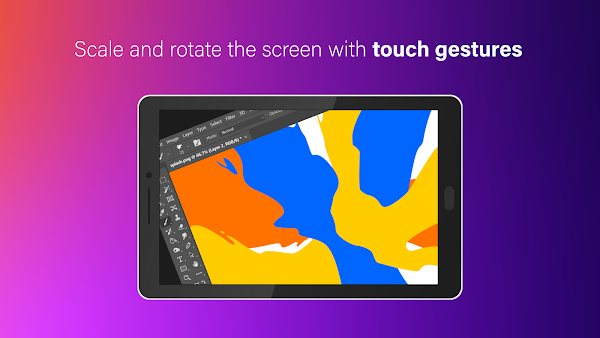
By incorporating these tips into your usage of SuperDisplay Mod APK, you can ensure a more efficient, productive, and enjoyable experience, making the most of your digital workspace expansion.
SuperDisplay Mod Apk Full unlocked
SuperDisplay Mod APK is more than just an app; it's a gateway to unparalleled productivity and creativity. By transforming your Android device into a powerful extension of your Windows PC, it opens up a world of possibilities. Whether you're aiming to boost your workflow, enhance your digital artistry, or simply enjoy the convenience of an additional monitor, SuperDisplay Mod APK delivers with its exceptional performance, pressure sensitivity support, and seamless connectivity options. Embrace the future of digital workspace optimization today and experience the difference that SuperDisplay Mod APK can make in your daily computing tasks. Don't miss out on this game-changing tool—download it now and unlock the full potential of your device.
- Urutkan berdasarkan yang terbaik
- Penilaian Teratas
- Terbaru